In order to prototype your iPhone or iPad application on your Mac:
1. Install requirements
2. Enable ssh access on your mac computer.

Sharing
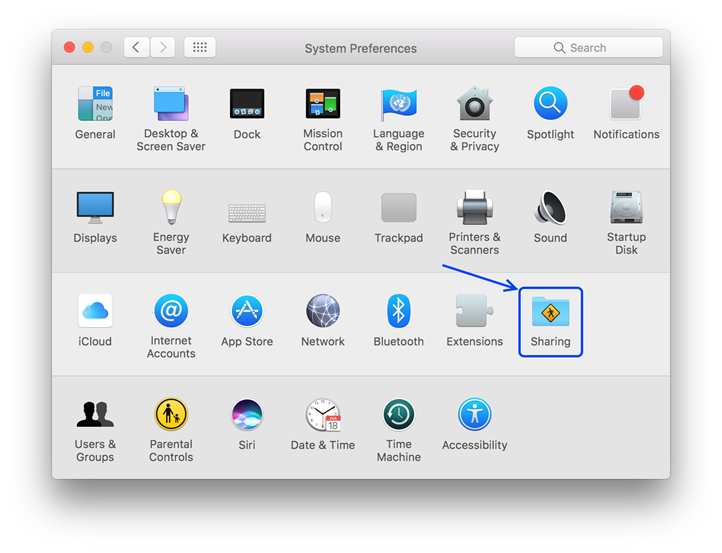
Remote Login
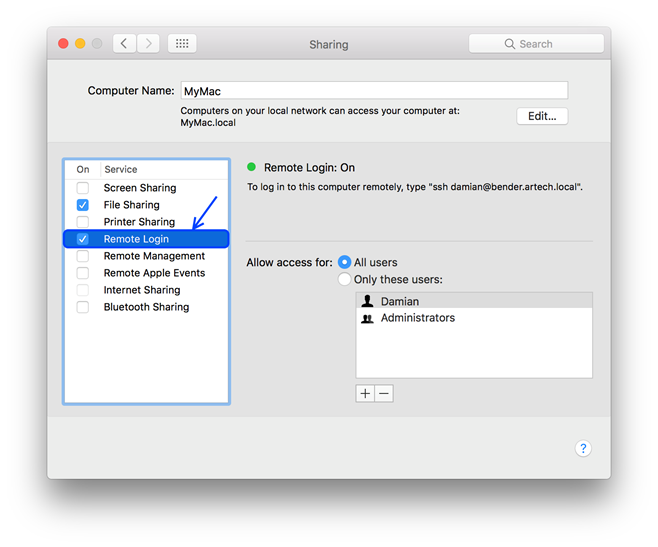
You ll need to allow access to the user you will use to connect from your Windows computer.
3. Set Mac Host, Mac User and Mac Password properties on GeneXus.
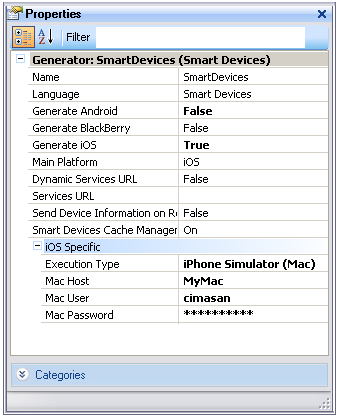
| Mac Host |
Your Mac computer name (computer name property on the "Remote Login" settings). |
| Mac User |
User to connect the Windows computer to the Mac computer (allowed previously on the "Remote Login" settings). |
| Mac Password |
Mac user password. |
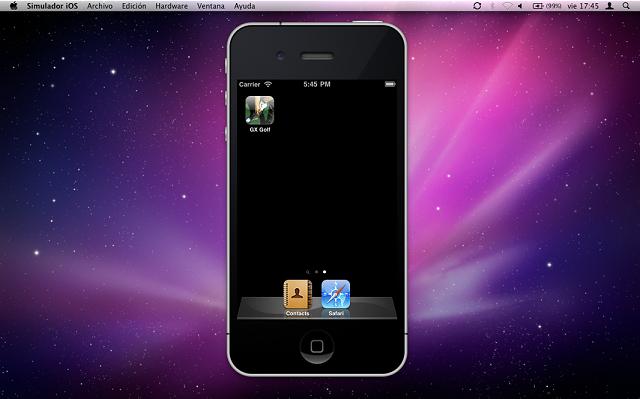
(*) You can get a paid or free version from Apple. A benefit of getting the paid one is that it allows you to test the application in the device, not just using the emulator. (Anyway, to test with the device you have the GeneXus Project Navigator).
 Prototyping and Executing
Prototyping and Executing