In order to add a permission to GAM Roles, edit the role using the GAM Backend (go through Roles option and edit the permissions of the selected role).
First of all you need to select the application where the permission has been defined (remember that permissions exist within the scope of Applications and Roles -see GAM Repository structure for details).
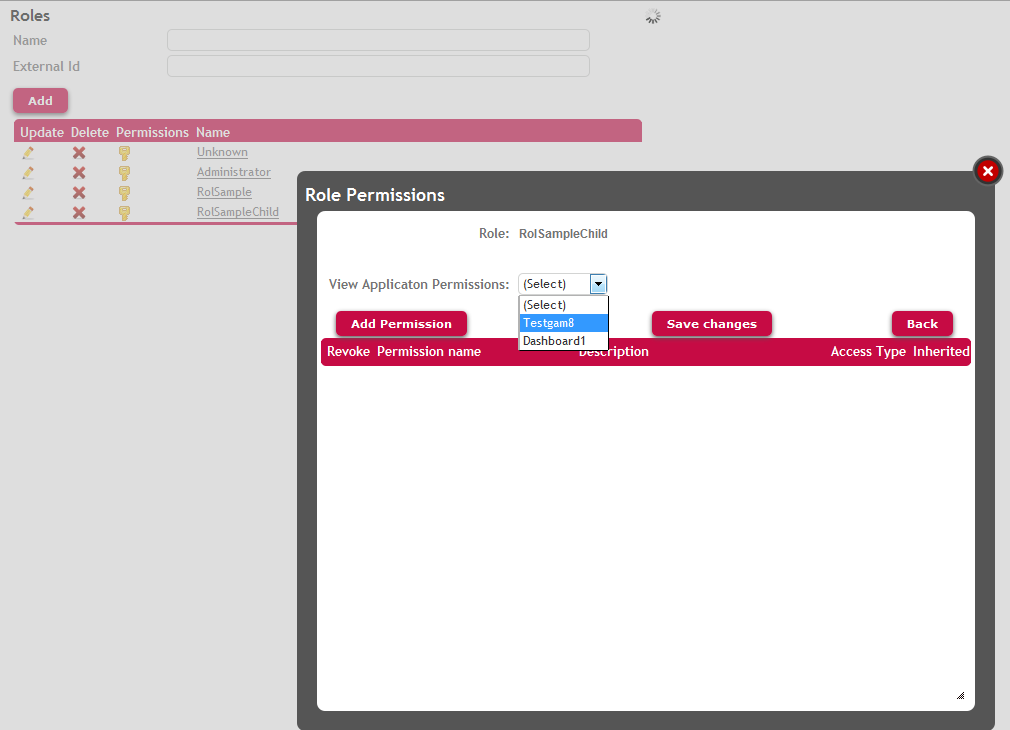
Figure 1
Second, select the permission desired, and press "add selected" button.
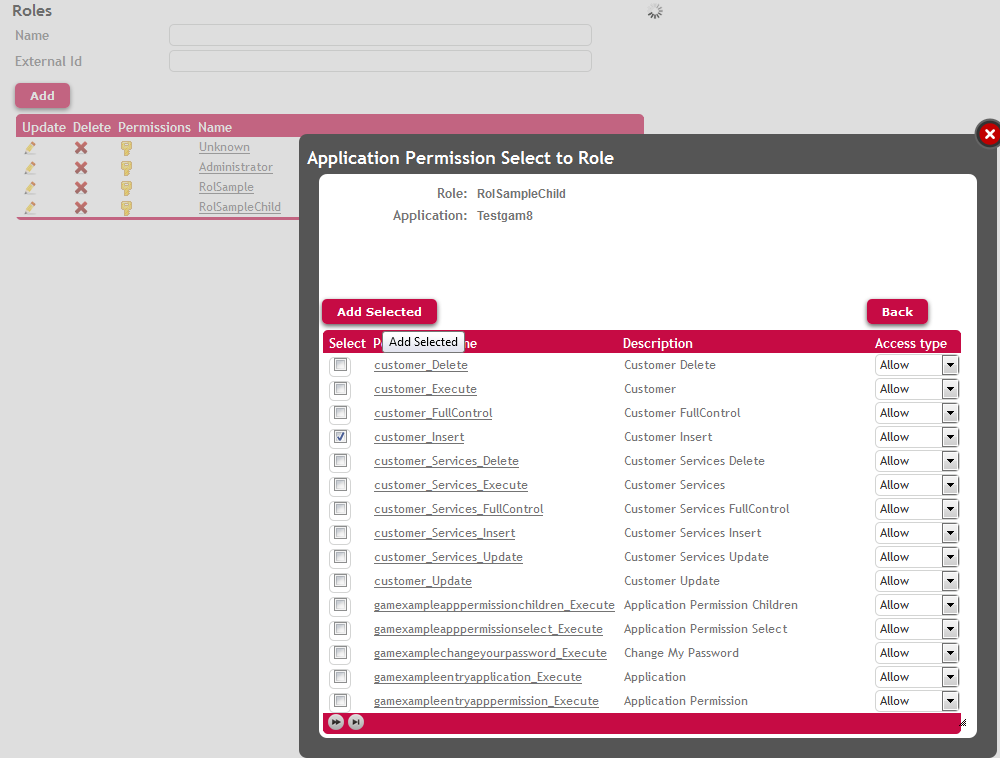
Figure 2
Afterwards, you need to set the Permission Access Type on this Role (Allow, Deny, Restricted).
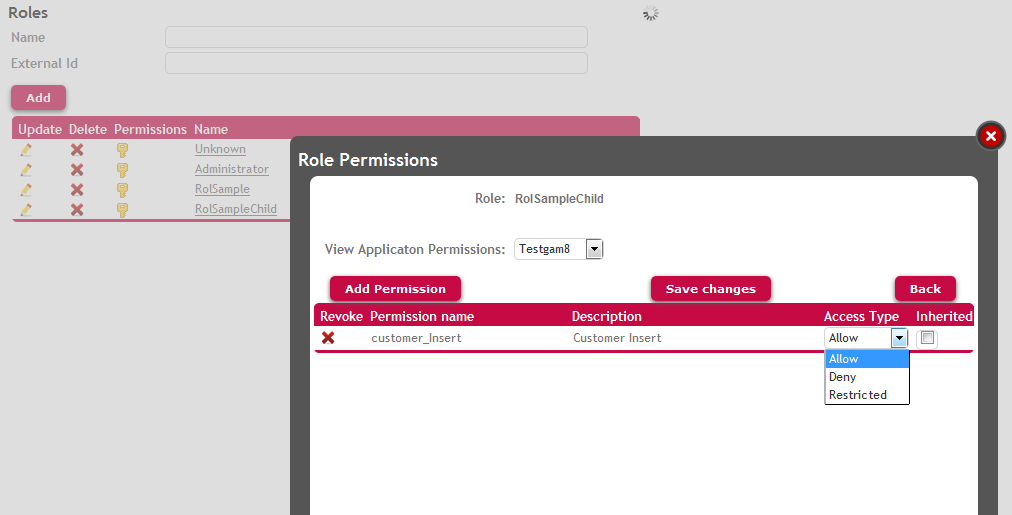
Figure 3
Just go through "users" option at GAM Backend and edit Roles information for the corresponding user.
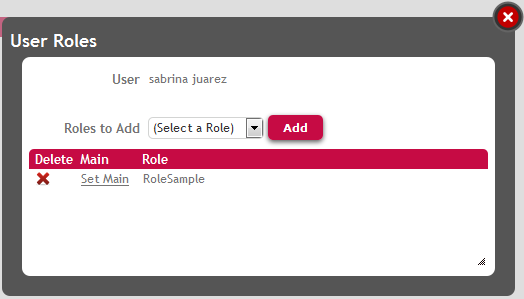
Figure 4.
Update GAM Role Permissions