To start developing a new GeneXus application, we create a new Knowledge Base.
A Knowledge Base is a project, so to create a new project in GeneXus we create a Knowledge Base (KB).
When we start to develop an application in GeneXus, the first thing we must do is create a knowledge base (KB) corresponding to the project concept.
The Start Page offers the possibility of creating a new KB, or of opening a previously created KB. It is also possible to create a new KB by selecting File / New / Knowledge Base on the menu bar.
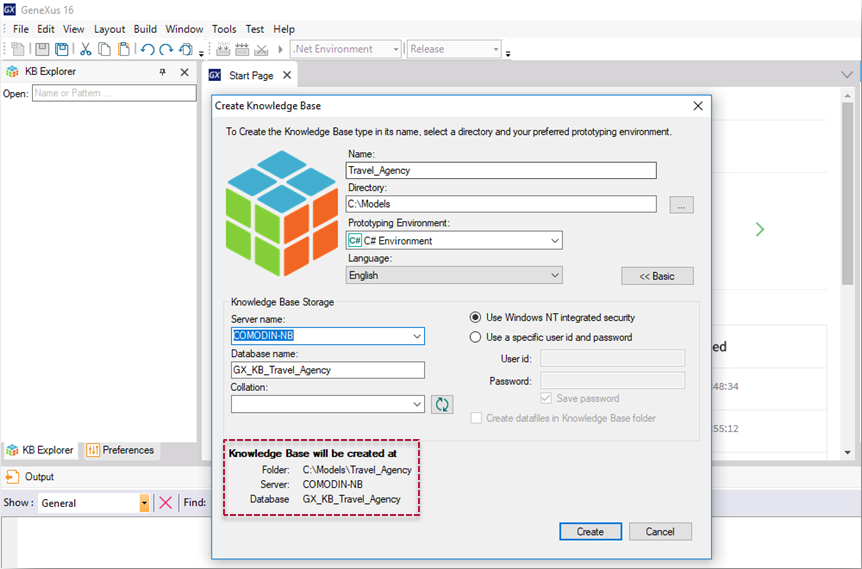
The dialog shown above will appear when a new KB is created. Here we must fill in the data required:
•Name: the name of the KB that will be created.
•Directory: the folder where the KB will be created.
•Prototyping Environment: one of the possible programming languages. The language selected will be the one used by GeneXus to generate the programs corresponding to the application, as well as the programs for creating and maintaining the database.
•Target: the environment where we want the application to be created (Web, Win or a combination thereof).
•Language: the language in which we want the application to be generated. That is: the language in which GeneXus will generate the titles of buttons, messages, etc.