When working with a Knowledge Base which has more than one GeneXus Server version, it's necessary to administrate the differents versions.
So, when performing a Create Knowledge Base from GeneXus Server operation or a Send Knowledge Base to GeneXus Server operation, the Developer is allowed to choose of a subtree of versions to receive/send from/to GeneXus Server.
1) When creating a Knowledge Base from GeneXus Server the Create Knowledge Base from GeneXus Server will be displayed:
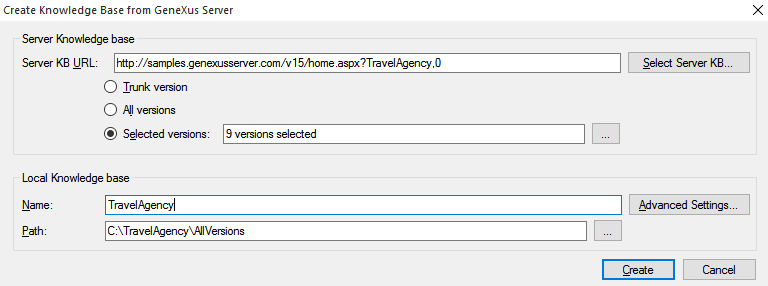
After selecting the wanted Knowledge Base, the Developer will be able of choosing the versions to be imported by selecting the Selected versions option which displays the following popup:
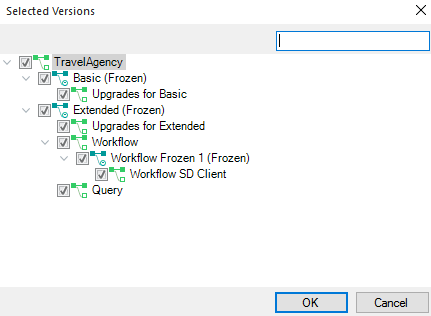
The Developer will have to choose the corresponding versions and then create the Knowledge Base.
2) When sending a Knowledge Base to GeneXus Server, the Developer will also have the possibility of choosing which versions of the local Knowledge Base send to GeneXus Server.
After selecting the Send Knowledge Base to GeneXus Server option (located under the File tab), the following dialog will be shown:
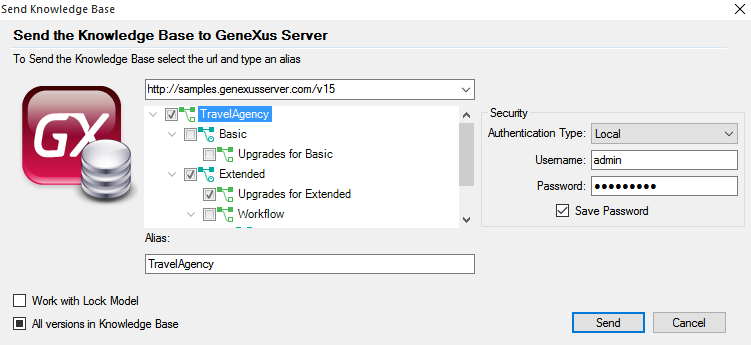
Then, the Developer will have to choose the corresponding versions to send to GeneXus Server.
When selecting a subtree of versions, the root element must be a Development Version. Also, all the selected versions must be part of that subtree.