The MySQL Driver for .Net is needed for ADO.NET applications accessing MySQL, and for the IDE when using GAM with MySQL (for example, with cloud deployment in Java and Ruby).
Install MySQL Driver for .NET from the following link: http://sourceforge.net/projects/mysqldrivercs.
After downloading it, when prompted by the installer, select the optios Driver and SDK:
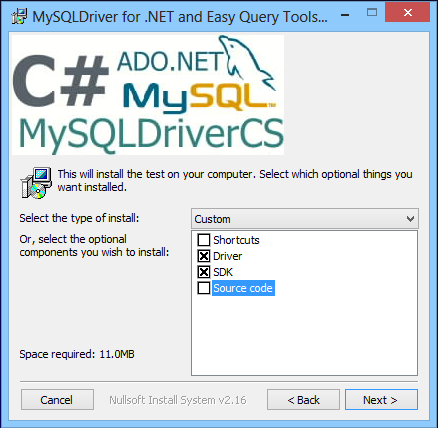
After installing it, you will have:
-
mysql.dll - this is a .NET native library to access MySQL (also called libmysql.dll).
-
MySQLDriverCS.dll - this library is the ADO .NET data provider (developed by the project MySQLDriverCS) and is distributed with GeneXus . It is automatically copied to the bin directory.
The current version of MySQLDriverCS.dll is compatible with MySQL Driver for .NET 3.23.32 or higher. Nevertheless, it is recommended to install the new version of MySQL Driver for .NET.
Since GeneXus X Evolution 2 U2 it is possible to run under 64 bit. To do that, it is necessary install the 64Bit Mysql Client.
Note
In 64 bit, if the "An attempt was made to load a program with an incorrect format" error occurred, it is necessary to copy the libmysql.dll 64 bit under the bin folder. Usually libMysql is located over the <WindowSystem64> folder.