Server-side events, also known as System Events, include Start, Refresh and Load. Leaving aside the caching (for now we will assume no caching is enabled), two invocations to server have to be done to load each layout on a device: one loads the plain part (also known as fixed-part), and the other loads the grid (if any). This means that two base tables could be involved (the fixed-part and the grid). Therefore, two data providers are internally created by GeneXus (shown in the navigation report) . The first one will include in it the logic programmed into the Start and Refresh events, and the second one the logic of the Load event, respectively (as well as the conditions and orders specified in the "Conditions" selector).
As we have seen in Native Mobile Applications Events:
Is executed the first time that a Panel object or a WW node is opened on a devide (further ahead we willl see a Detail with a multiple-sections case). It is not executed again unless the panel is exited and opened again.
Is executed following the Start (unless it is not the first time, in which case Start is not executed, and Refresh is). Since the navigation of the fixed part of the form and the grid are separated, each will have (if attributes) its Base Table. Therefore, the Refresh event accesses the fixed-part base table to get the plain information. Note that if there is no record meeting the conditions, then the Refresh event code will not run.
Grid information cannot be accessed inside the Refresh, except when the grid is based on an SDT.
The Load event is the last of the system events executed. It is executed only if there is a grid on the layout. When the Grid has a Base Table, the Load event is executed as many times as registers of the base table exist, and if it is based on variables it is executed once, just as in a web panel. If the grid is based on an SDT variable, the Load event is not executed.
Remember that, as in any GeneXus object, variables defined within the objects are global inside it. So, a variable assigned into the Refresh event will be visible inside Load. However, the values assigned in the client will not be seen by the server. This is a temporary limitation. For values assigned in client to persist, you will have to call, inside the client event, a rest procedure (on web server) to save values in a session variable, in order to later get them in the Refresh or Load (for example, if the client event executes a Refresh command immediately). The same applies to variables inserted in the layout (as opposed to what occurs in the case of web panels).
To better understand this, let us see an example. Suppose we have a Dashboard that allows us to choose listing all the real estate properties managed by a Real Estate Agency (calling the List node of the WWSD related to Property transaction). As we call a List, its layout will have a grid, so the two data providers mentioned above will be created and executed for retrieving the data to be loaded onto the device screen.
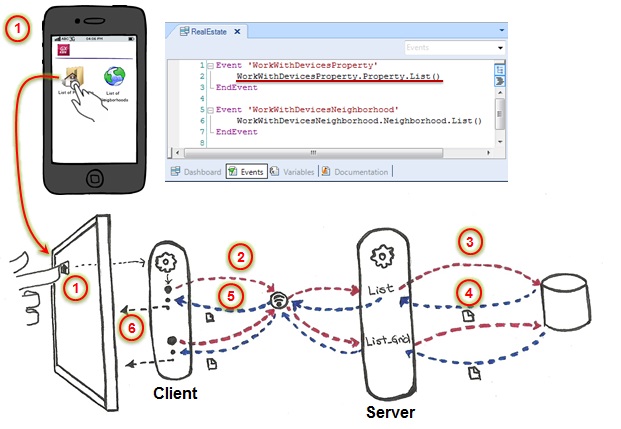
What happens when user calls this List of Properties?
- User taps on the dashboard item “List of Properties”, and the corresponding event is excecuted on client (calling WorkWithDevicesProperty List).
- A call (REST, through internet) to the Data Provider that retrieves the info corresponding to the plain part of the List is executed.
- If the info has to be retrieved from database, a call to it is done.
- Database retrieves the information asked by the Data Provider on Web Server.
- Data Provider retrieves to client (rest response) the data needed to load the plain part of the layout.
- The plain part of the layout is drawn on the smart device screen.
- Steps 2 to 6 are executed, for the Data Provider retrieving the grid information.
Here, we should point out the difference between a Smart Device panel (like List or Detail) and a web panel: the fixed part and grid navigations are separated, and the screen corresponding to the fixed part is drawn independently from what occurs on the grid. If there are attributes, there will be two base tables.
So, if we want to have all the loaded real estate properties displayed on the fixed part of the grid, we cannot do the same we would do in a web panel: add a &total variable set to 0 in the refresh, which is increased in the Load event every time it is run.
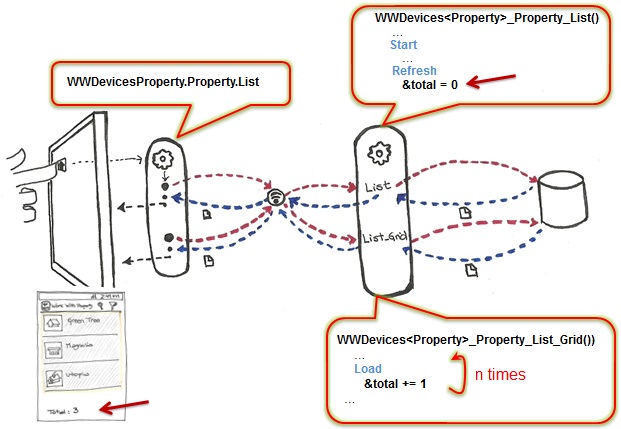
The fixed part of the WorkWith will be drawn before invoking the DP that returns the lines, and therefore the variable will always show value 0. There is another problem with caching, but we will consider that when we see caching.
So, a solution to show the number of records could be to add a For Each command in the Refresh event in order to count them.
We have to load a variable on the grid, depending on whether the property received more than a specific number of visits, in order to classify it as one of the most visited. In addition, if the property was listed during the last couple of days, we want to display an image indicating it is a new property
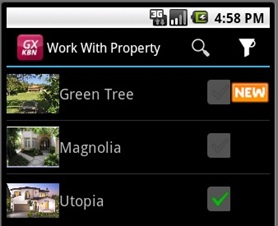
To do so, see the Load example.