GeneXus provides a set of standard controls that allow not only the creation of the user interface but also of the application itself. These controls, which are applicable to Web Panels and Transactions, are located in each object's Toolbox.
The following figure shows a web form and the Toolbox:
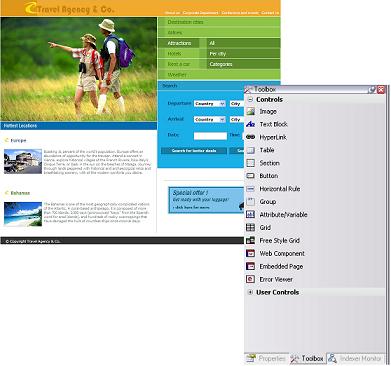
To insert a control in the web form, just drag it from the Toolbox to the web form.
- Image. Pictures in the object’s Web form to show different images from the Knowledge Base Image repository.
- Text Block. Text blocks in the object’s Web form.
- HyperLink. Links in the object’s Web form. Before adding a link you will be able to configure it.
- Table. Tables in the form where other objects, such as images, text, etc., are added inside rows and columns.
- Section. Area where other objects are added such as images, text, etc.
- Button. Allows inserting a button in the form. The button may be associated to a previously defined event or you may wish to define a new event for the button.
- Horizontal Rule. Inserts a cosmetic line in the web form.
- Group. Inserts a container to deploy other objects separately and titled.
- Attribute/Variable. Inserts both attributes and variables in the form from a selection dialog box.
- Grid. Inserts a grid which shows multiple records from attributes and variables.
- Free Style Grid. Inserts a grid to put attributes, variables, images, etc.
- Web Component. Web Panels that have a property indicating that they are components.
- Embedded Page. Allows the inclusion of external information to display the contents of any URL in Web objects generated with GeneXus.
- Error Viewer. Where messages are displayed.
- GXflow Entry Point. Used to embed any of the GXflow components within the generated applications.
In addition to the above mentioned controls, the following standard controls are also available in the toolbox under their relevant category.