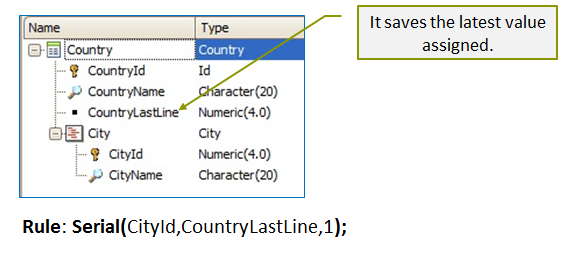It allows for automatic numbering of a transaction’s second (or third or another nested) level.
Since the Autonumber property can only be applied to single primary keys, to automatically number a second level we can use the Serial rule. This rule requires defining an attribute in the 1st level of the transaction, which will save the last value assigned to the lines of the second level.
Syntax
Serial(att1 , att2 , step);
where:
att1
Is the attribute to be increased.
att2
Marks the starting value for att1, and is always updated with the last value of att2.
att2 must be included in the structure level that is immediately above that the attribute you wish to autonumber (you can delete att2 from the form, but the attribute att1 is required to be on the webform, otherwise the rule will not work on the client side).
step
Is the value to add to each att1. In other words is the serialization step or increment.
Example