When running a Reorganization, the following error could eventually be displayed:
The last reorganization has failed and you are trying to execute a different reorganization.
Unexpected errors may occur if you don't try to finalize previous reorganization before running this one.
If you want to run this reorganization anyway, use 'ignoreresume' parameter.
Suppose you executed a reorganization (let's call it reorg1) and it failed. After that, you made some changes in the Transaction Structures that imply updating the database (probably trying to 'fix' the reorg1 failure). Therefore, a new reorganization (let's call it reorg2) is required and the displayed error occurs.
The reason is that GeneXus performs the reorganizations consecutively. If one reorganization fails and you try to perform another one, the previous reorganization will still be missing.
When a reorganization fails (in this case both reorg1 and reorg2 failed) you can check the following options:
- Try to understand why the reorganization failed. Avoid modifying the Transaction Structures and run the reorganization again.
In this case, several reorganization generations will execute the same GeneXus Code. A sample of this error is a login or connection problem with the DBMS. Generally, you modify the Database preferences and the reorganization is regenerated and executed until it succeeds.
- Figure out why the reorganization failed, modify the Transaction Structures to solve the problem, and execute the reorganization again. In this case, the reorganization may display the above error because there is a mismatch between the GeneXus Schema model and the database one. The error message suggests you add the -ignoreresume parameter in the Reorganization Options property to bypass the default validation done by GeneXus and run the reorganization process from the very beginning. To do so, follow these steps:
- Select the Preferences tab.
- Select your back-end generator.
- Look for the Reorganization Options property.
- Add the -ignoreresume parameter and save your KB.
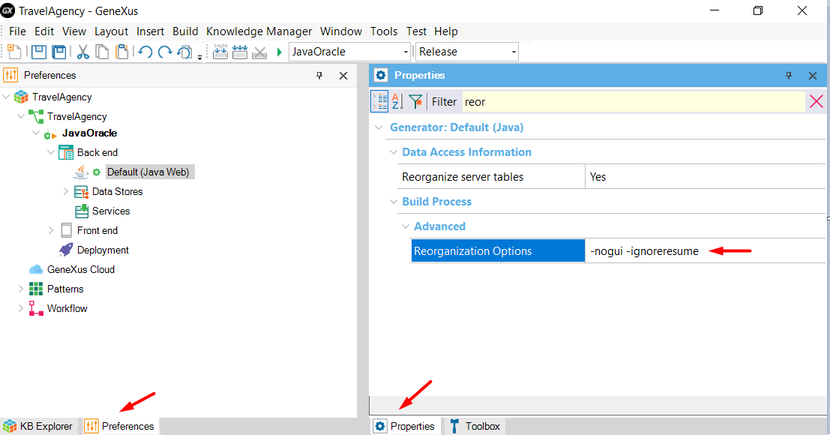
Note: If the reorg1 reorganization made a change in the database and you use the -ignoreresume parameter, your reorganization may still not work because the target database has a change that GeneXus is not aware of. So, you will have to restore a Database Backup and rerun the reorganization.