The Collaboration Mode property value defines how GeneXus Server enables the edition and sharing of GeneXus Objects.
The available options are:
Note: Merge Mode is the default option.
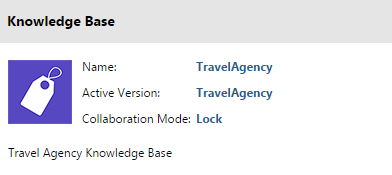
This option can be switched from the GeneXus Server KB Dashboard.
When switching between modes, make sure to update the Knowledge Base properties of all working Knowledge Bases. This is done by selecting the KB Properties CheckBox of the Update dialog and performing an Update operation.
You will notice the change as a warning in the Team development output:
========== Receive changes started ==========
Contacting GeneXus Server at 'http://<GeneXus Server Path>/<GeneXus Server Name>'... done!
warning: Collaboration mode changed
Processing file 'C:\Users\<User>\AppData\Local\Temp\tmp23AA.tmp'...
Reading import file objects...Finished
Receive changes Success
========== Preview Update started ==========
There are no objects pending for update.
Preview Update Success
GeneXus Server: Update since 8/29/2016 12:35:23 PM requested by Local\admin on version TravelAgency of 'TravelAgency'
GeneXus Server: Export File Created At: 'C:\WINDOWS\TEMP\tmp235C.tmp'
GeneXus Server: Update Succeeded
If an object is modified in a working copy and the Collaboration Mode change from Merge to Lock mode, the Developer will have to lock the corresponding objects before committing, otherwise, the following error will occur:
========== Commit started ==========
Contacting GeneXus Server at 'http://<GeneXus Server Path>/<GeneXus Server Name>'... done!
warning: Collaboration mode changed
Exporting Transaction 'Country'...
Export File Created At: 'C:\Users\genexus\AppData\Local\Temp\tmpFF74.xpz'
error: GeneXus Server: Transaction 'Country' isn't locked.
Commit Failed