Providing the best possible User experience is one of the main pieces of the puzzle when developing software. That’s why we focused on improving both the GeneXus users’ experience and the UX for users of the apps created with it. This is why we worked a lot improving the GeneXus IDE and the way its users work while creating applications, as well as how default applications look in GeneXus at the end of the process.
The IDE that has been improved (you'll notice a new look & feel) and fine-tuned for HDPI, to look great at any monitor and so be ready for being at your front for your journey developing great solutions with GeneXus. But the emphasis on Developer Experience doesn't end with a nice look; it goes beyond that. Text editors and Layout Editors have been improved a lot, especially the Abstract Layout Editors for developing Responsive Web Applications and Smart Devices Applications. Just to mention, you can now edit the Theme classes while you edit the Control Properties.
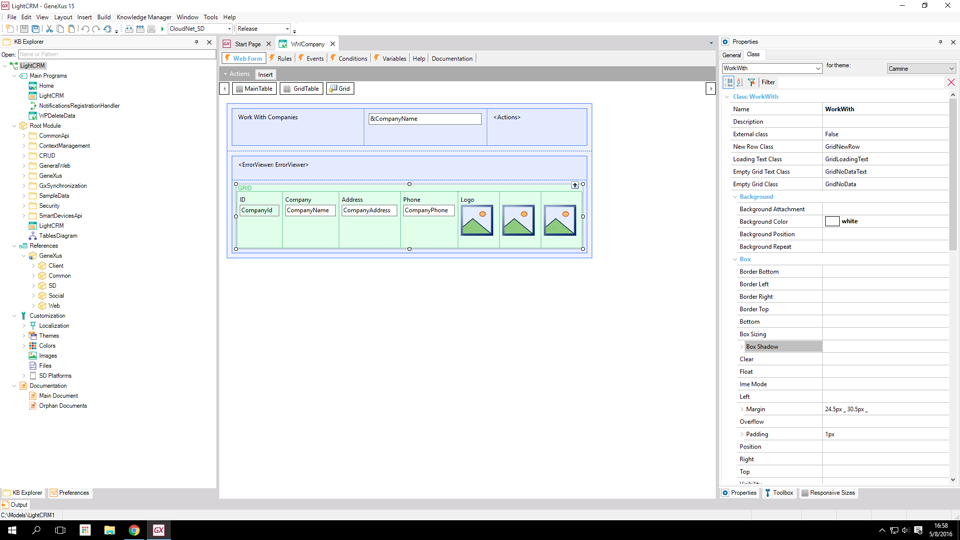
More Information: GeneXus 15 Development Environment Specific Section, Live Editing,
A new Theme, called Carmine, has been created for Web. Applications generated by default now look great and create a first nice impression to the users.
More Information: GeneXus 15 Web Generators
GeneXus 15 added a lot of new Controls and expanded its language to create easily Web, Web Mobile, and Native Mobile Apps. Many Web UI Controls have been updated so that they look great and are functional in many scenarios with or without a touch screen. Accessibility, Performance, Scalability, and Security are an important part of the User Experience and improved too.
More Information: GeneXus 15 Web Generators, GeneXus 15 Smart Devices Generator
In an era of IoT, it's not all about handling and gathering data; it's about showing precise and useful information. QueryViewer and Query Object have been improved, a lot of new Charts (TimeLine, Doughnut, Polar, Gauge, etc.) added so that the users can take fast decisions.
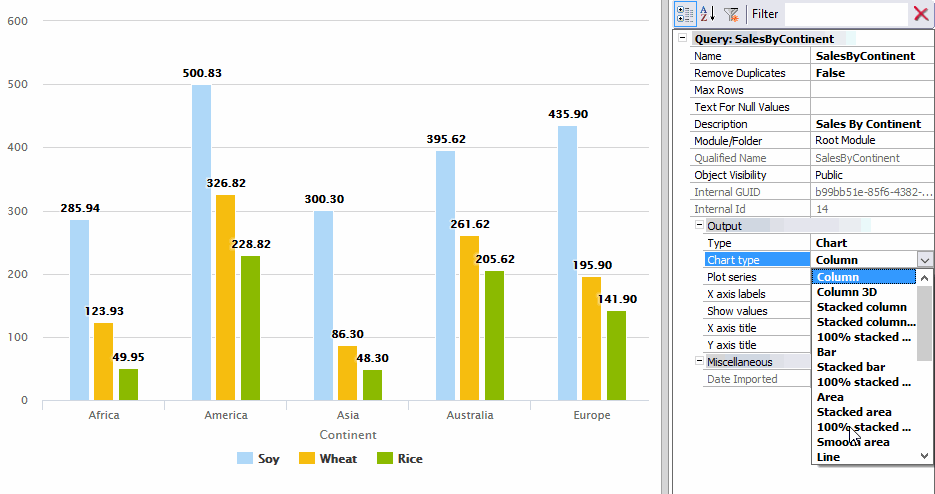
Also, a new Query output type has been created: Card
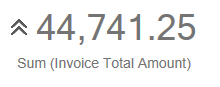
More Information: Reporting in GeneXus 15
GXflow has been improved, and according to the new default interfaces, a new UI has been created. It's better integrated with GAM too!
More Information: GeneXus Flow 15 Release Notes