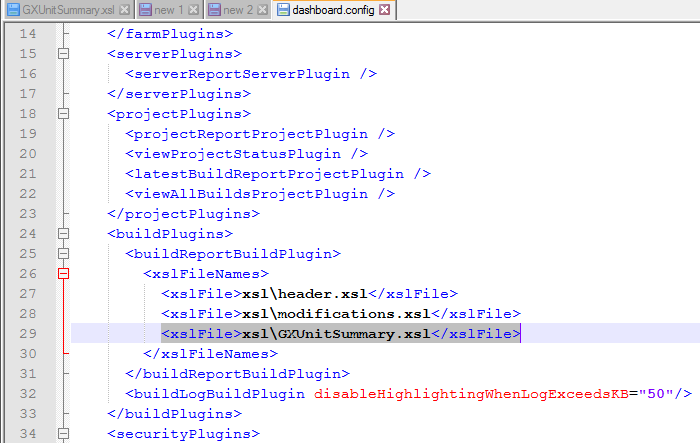- Edit your CCnet build task (in
C:\Program Files\CruiseControl.NET\server\ccnet.config) to merge your XML files into the CCnet build output, as shown below:
<project>
<name>MyProject</name>
[...]
<publishers>
<merge>
<files>
<file>D:\Builds\MyProject\GXUnitR_*.xml</file>
</files>
</merge>
<xmllogger />
<statistics />
</publishers>
[...]
</project>
- Download the GXUnitSummary.xls file and save it to
C:\Program Files\CruiseControl.NET\webdashboard\xsl
- Edit
C:\Program Files\CruiseControl.NET\webdashboard\dashboard.config and add a line for the summary, as shown below (highlighted in yellow):