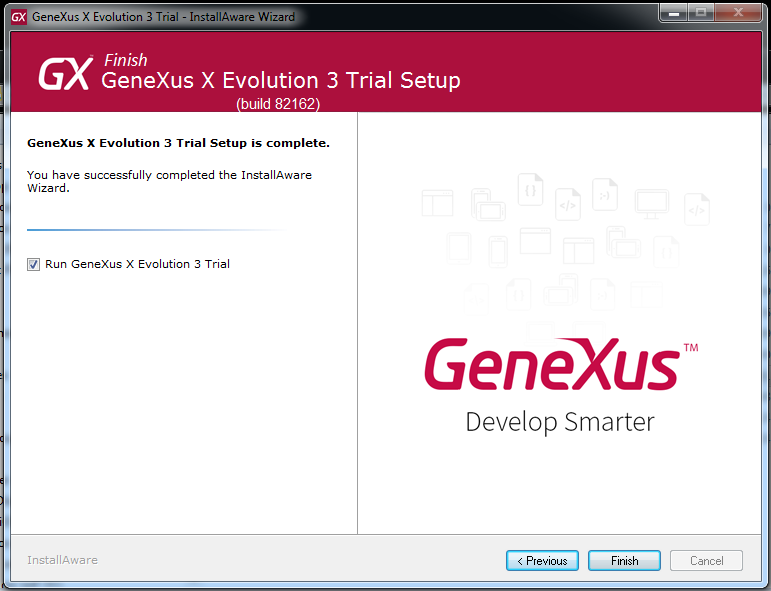1. Launch the GeneXus Trial installer you downloaded
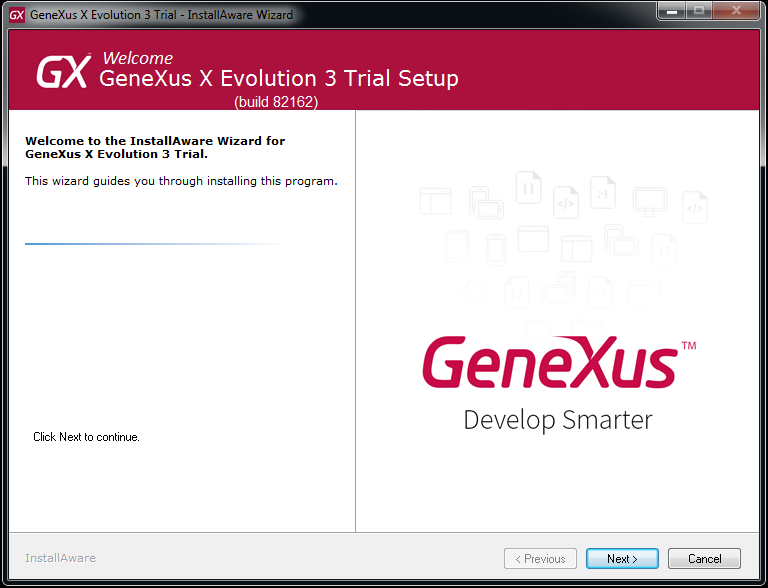
2. Select your language and click "I accept the terms of the License Agreement"
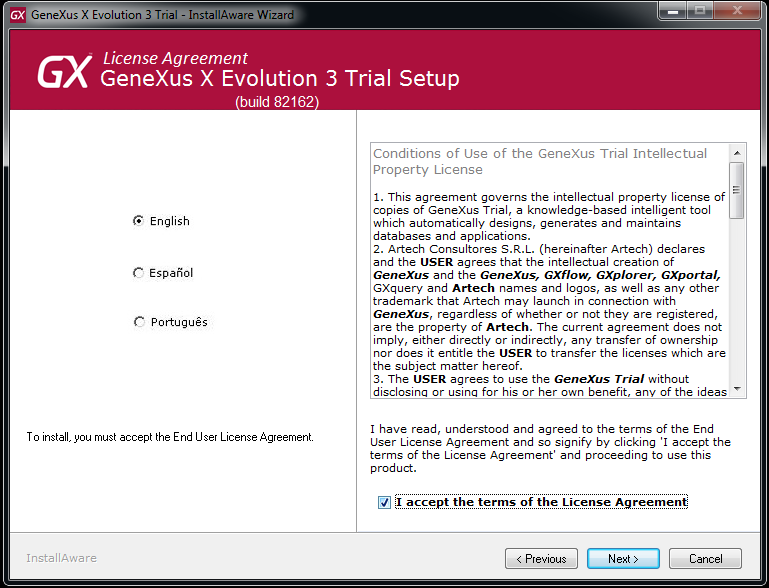
3. Enter your name and company name
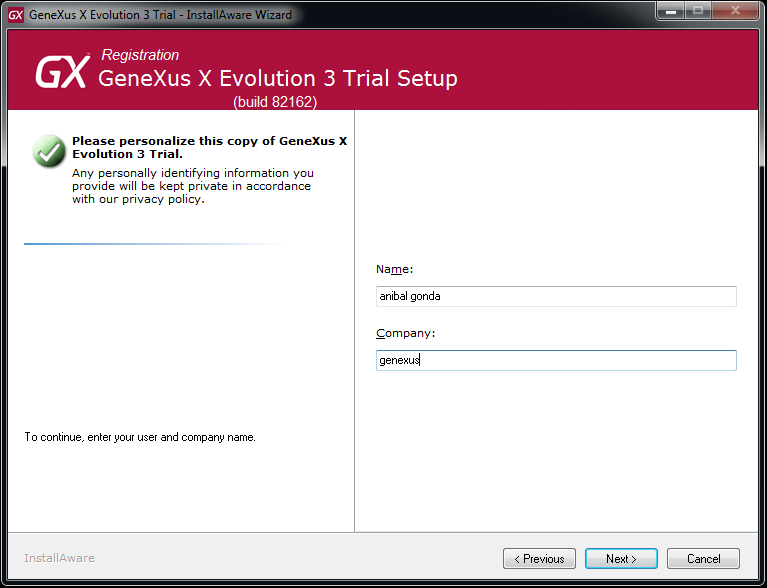
4. Select the install location
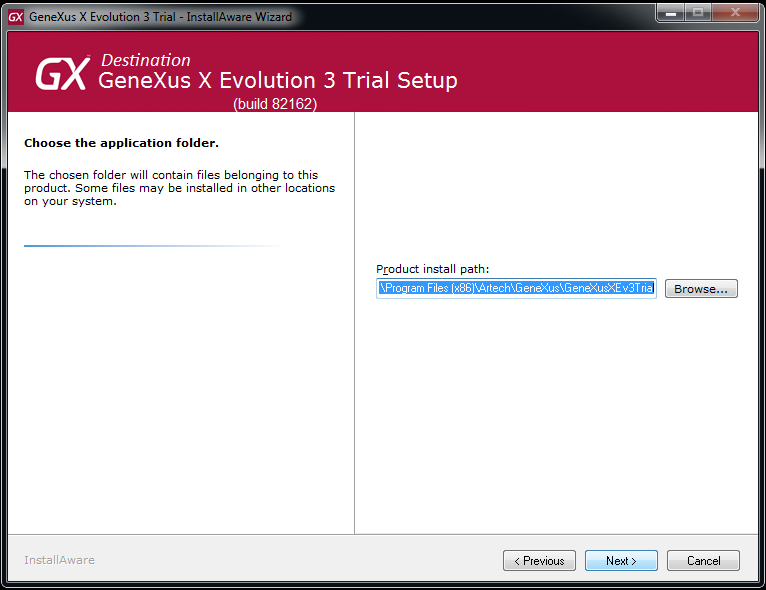
5. Choose the Start Menu group
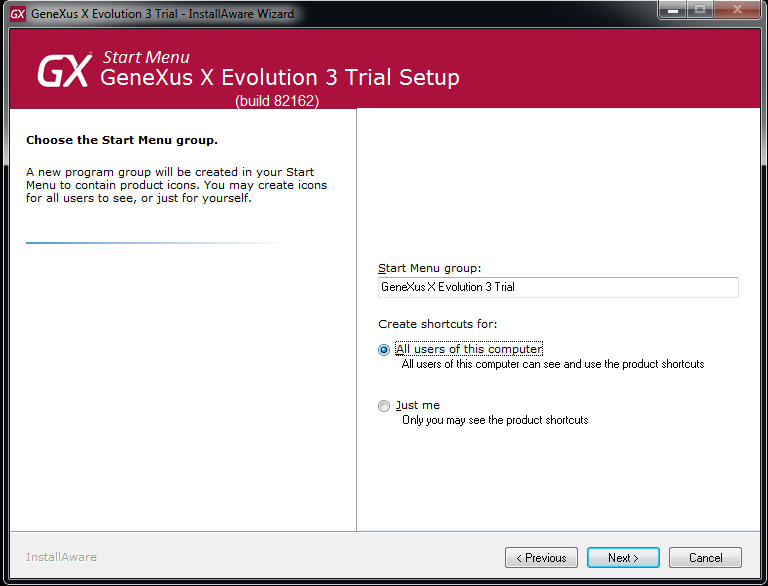
6. Press Next to start the installation
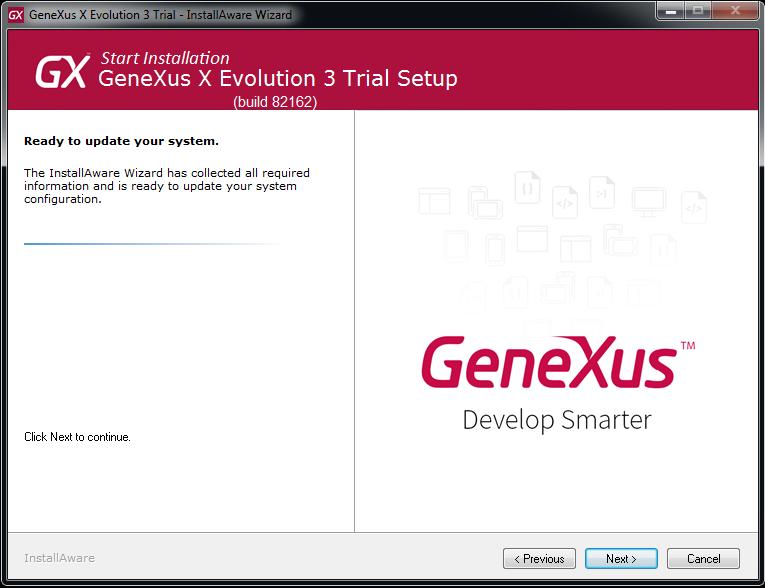
7. If you are interested in developing smart devices apps (Android, iOS) choose Yes to install the related requirements
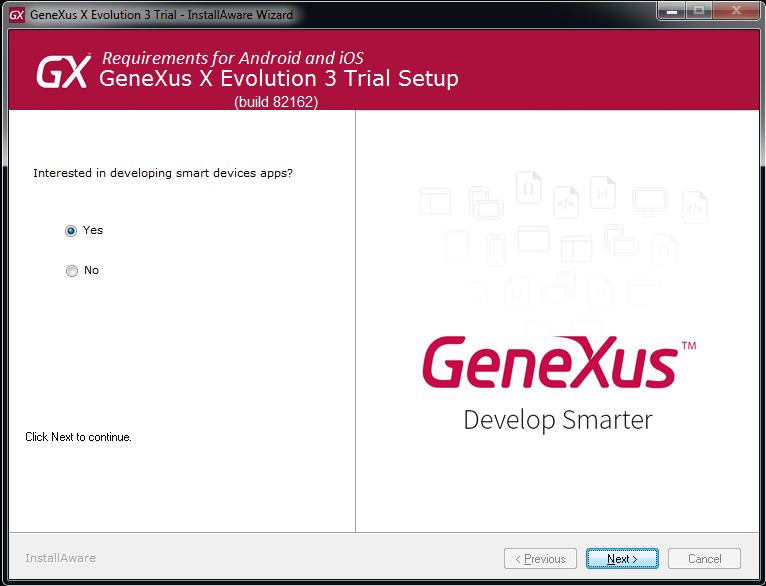
8. Choose the desired option and press Next
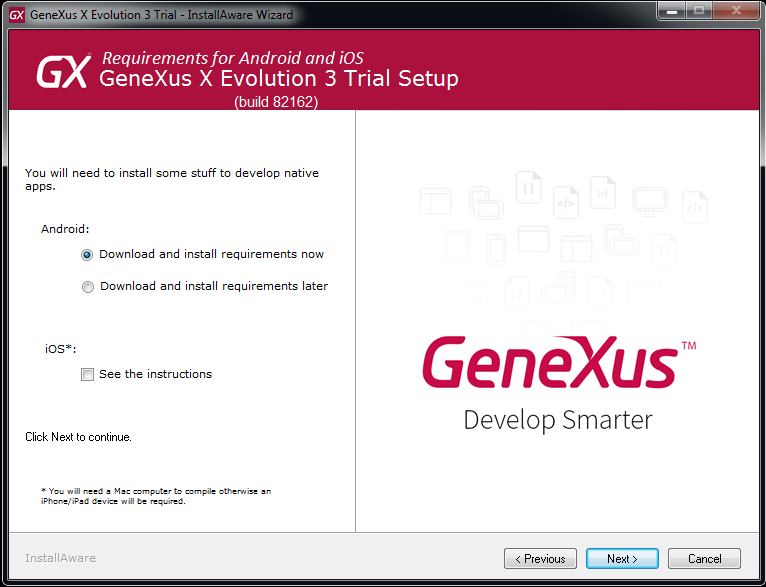
If you choose "Download and install requirements now" all the necesary stuff (Java JDK and Android SDK) to create Android apps will be automatically downladed and installed.
If you choose "Download and install requirements later" you will need to install the Android Requirements by your own.
If you choose "See the instructions" below "iOS (iPhone/iPad) requirements" all the information related requirements to create iOS apps will be shown in your browser.
9. Choose "Run GeneXus X Evolution 3 Trial" and press Finish.