Tests are executed from the ToolWindow
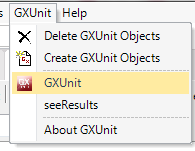
In there you will see all the tests you have created, you can select to run one of them or all together.
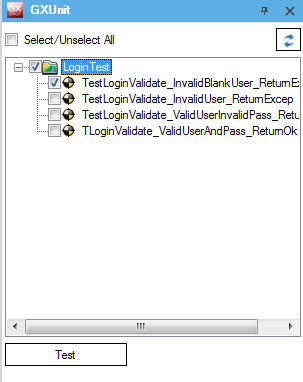
Once you selected the tests you want to run, hit the button "Test" at the bottom. This will trigger the regeneration of the GxUnit_TestLoad procedure and will run the GxUnit_RunTests afterwards.
This is an example of the GxUnit_TestLoad procedure after we executed the tests:
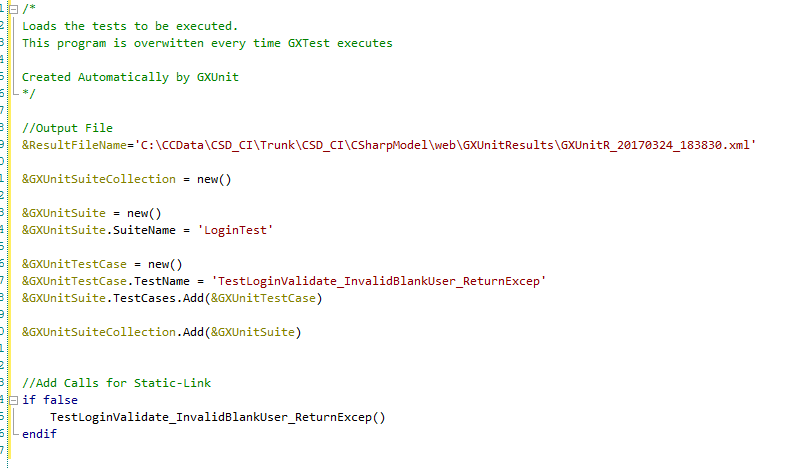
Once the process is completed you will see in the output that the program to run tests has successfully executed
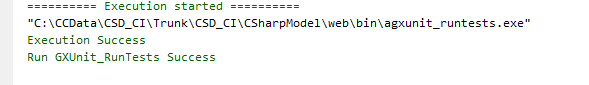
Now you are ready to see your tests results. See GxUnit3_SeeResults