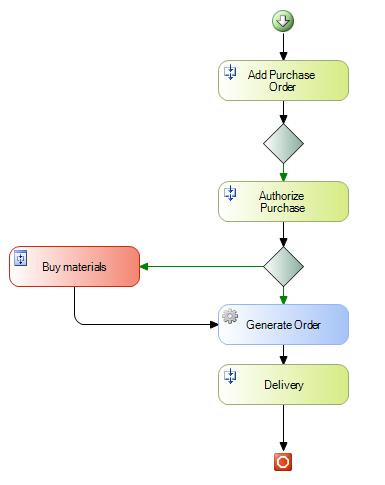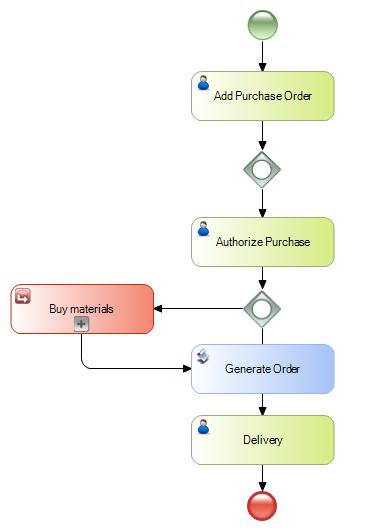Note: When migrating a diagram that uses the Choice Activity symbol from one version to another, we have to generate optional routes from the symbol’s preceding task up to the subsequent tasks.
It is no longer necessary to use the start and end symbols in all workflow diagrams.
They are strictly required in the case below:
- The initial tasks of the process have input edges, that is to say, at some point of the process it is possible to return to the initial task.
It is no longer necessary to include a symbol of route activity type between nested conditionals.
It is no longer necessary to define the variables corresponding to the process instance, definition and work item.
To access the context the following code should be used:
&WorkflowContext.ProcessInstance
&WorkflowContext.ProcessDefinition
&WorkflowContext.Workitem
In addition, this context can be accessed from all the objects involved in the call chain.
Now to represent a deadline you must use an intermediate event, the timer.
Example