GeneXus X Evolution 1 introduced some changes in the Query Viewer Control. If you use the Query Viewer Control in a GeneXus X knowledge base follow these steps.
The changes include:
- New properties.
- Change on properties names.
- New required types (SDT) for the properties.
A tool is included to do the conversion. The tool corrects the Query Viewer Control properties, it imports the missing required types and corrects the code if a Query Viewer Control is being used in an object.
The first time you open a Knowledge Base with GeneXus X Evolution 1 from a previous version the following message will be displayed; accept the message.
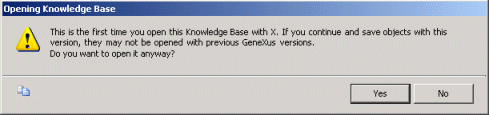
Then you have to convert WebPanels using Query Viewer controls. A GeneXus Extension has been added to convert them. Follow these steps:
1. Go to Tools -> Extensions Manager
2. Select Add
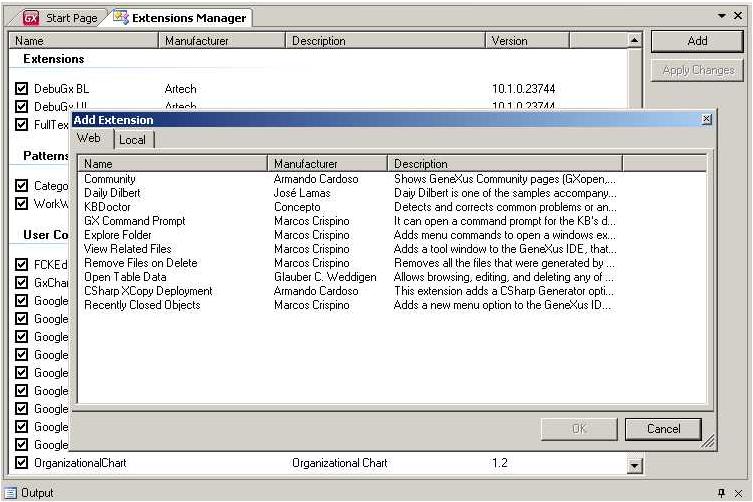
3. Go to Local Tab and select the file Artech.GXplorer.UserControls.QueryViewer.Conversion.dll which is located in the folder <GeneXusPath>\UserControls\QueryViewer\ConversionTool
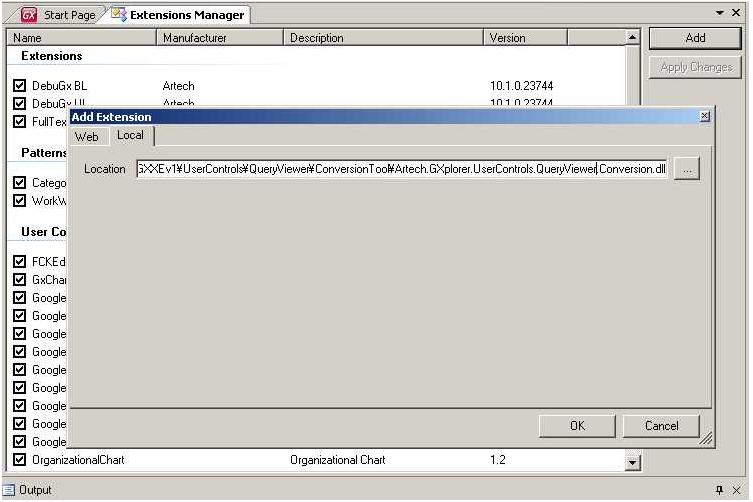
4. A confirmation is required. Accept it.
5. Then, an extension with the name QueryViewerConversionTool is included in the Extensions Manager list. Check it and select Apply Changes.
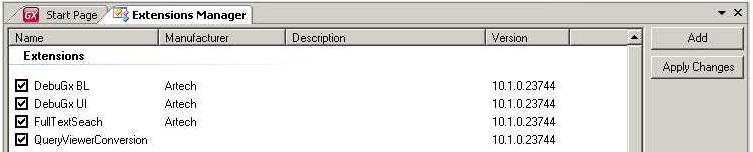
6. Another confirmation and a GeneXus restart is required. Accept them.
7. Now, the extension is installed.
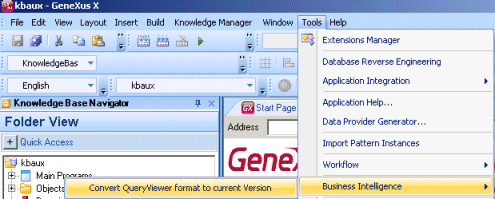
You can execute it from the menu Tools -> Business Intelligence -> Convert QueryViewer format to current version. The tool will inspect all Web Panels forms and events searching for Query Viewer Control usage and corrects all the compatibility problems.
8. The conversion process details the updated objects in the Output Window, for example:
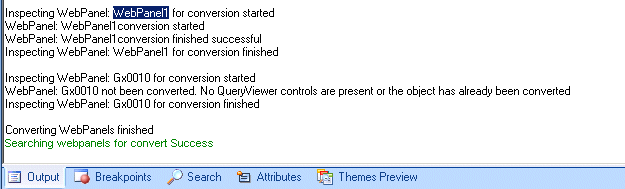
9. Rebuild the environment to regenerate the programs.