This method is part of Image Tools project
Motivation
Allows you to put in one image a mix generated by a lot of images.
Example
1) Declare a Character collection variable
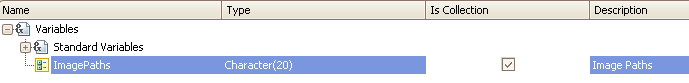
2)
&ImagePaths.Add("C:\....\XIXGX-2EN.jpg")
&ImagePaths.Add("C:\....\XIXGX-11EN.jpg")
ImageTools.Combine(&ImagePaths,"C:\...\CombinatedImage.jpg")
3)

XIXGX-11EN.jpg

XIXGX-2EN.jpg
Output
