This method is part of Image Tools project
Motivation
Generate a image from the email direction to block automatic email searchers (like facebook).
Generate a image from a BarCode to allow to view in client without this fonts.
Syntax
GenerateFromText(ImagePath, Text, FontName, FontSize)
where:
ImagePath
Is the image returned path (full or relative).
Text
Text to put in the image.
FontName
True Type Font name used in to generate the image.
FontSize
Font size of the text.
Examples
ImageTools.GenerateFromText("HelloWorld.jpg","Hello World!","Arial",60)
Generate
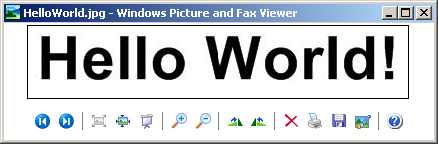
ImageTools.GenerateFromText("BarCode128.jpg","Hello World Hello World","BarCode 128",60)
Generate
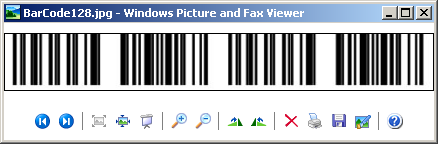
Note:
In version 2.0.3 the method called "GenerateForText2" was added with 2 more parameters:
-
GraphicsUnit: Specifies the unit of measure for the text. (type: String) values can be: Inch, Pixel, Point, Milimeter
-
FontStyle: Indicate the font style (type:String). Values can be: Bold, Italic, Regular, Underline, Strikeout