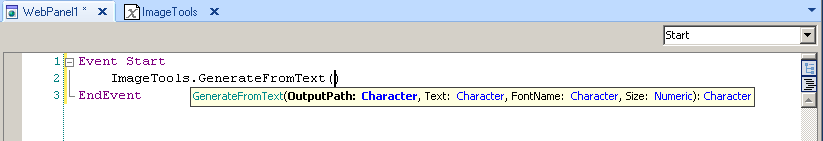This is part of Image Tools project
GeneXus 7.5 to 9.0
Consolidate the XPZ according to your GeneXus version
This XPZ contains GeneXus procedures with native csharp code, that you can call in your programs. This objects are in the ImageTools folder.
GeneXus X
Import the XPZ “ImageTools_V<VersionNumber>_GXX.xpz” in your KB, this XPZ contains a External Object, you need to copy the “Image_tools.dll” into the bin directory.
In your GeneXus Object you need to declare a variable based on the External Object “Image Tools”
GeneXus X Evolution 1
Import the XPZ called “ImageTools_V<VersionNumber>_GXXEv1.xpz” in your KB.
To use just type in your GeneXus code (events, source, etc.) the word ImageTools and then a dot, then GeneXus will bring you the Image Tools methods.
1)
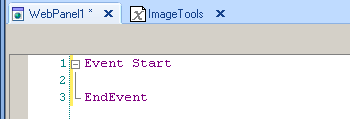
2)
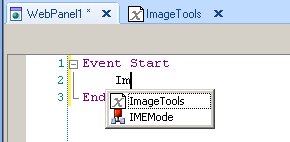
3)
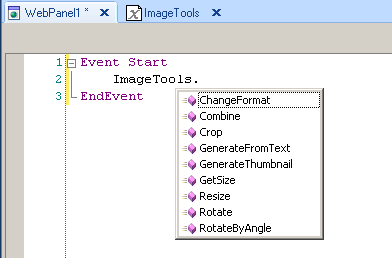
4)