Allows process administrator users to undo the execution of Tasks workitems from GXflow Client.
Controls: Task
You can go back to a Task, only if all the successor Tasks are active. Those successor Tasks will be aborted, and the undone Task will be set to active.
As shown in the image, select the Task B in the Business Process Diagram. Set the Undoable property to True.
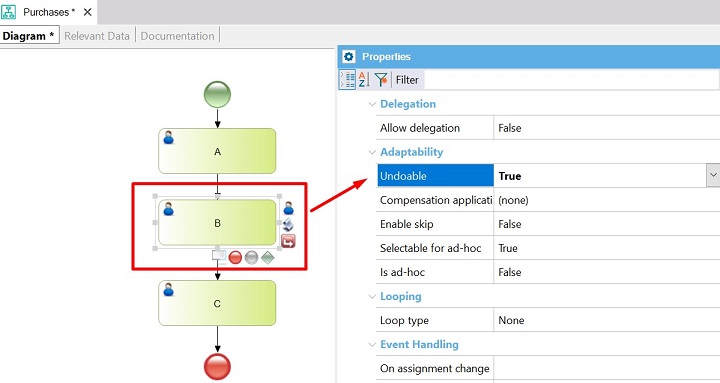
Execute Task A. Then, execute the Task B and wait to execute Task C.
Go to the GXFlow backend and click on the Process Manager section > Task. Then select the Task B (undoable Task) on the MORE ACTIONS dynamic combo, then click 'Undo' option.