Every Attribute in a Knowledge Base can have its own Help information and Documentation.
On the other hand, Domains can have:
- Only read-only Documentation for predefined domains.
- Help and Documentation for domains defined by you.
Attributes
Select View > Work With Attributes in the GeneXus Menu.
The Work With attributes tool window will be opened.
Right click over the desired attribute name and a contextual menu will be displayed offering two ways to open the attribute "Help" and "Documentation" sections:
1) By clicking on the "Open" option (or F12 on your keyboard):
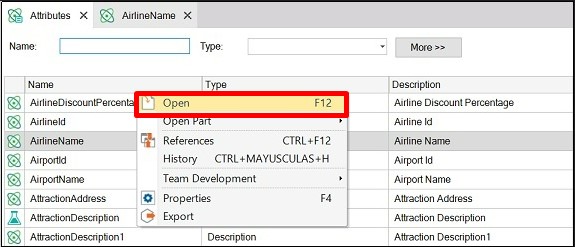
Note that the Help section will be selected in Edit mode by default:
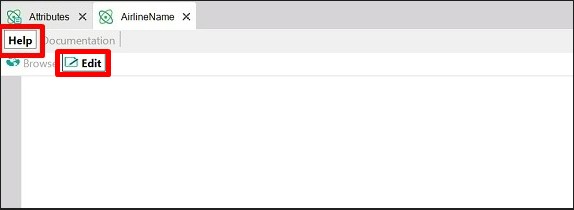
2) By clicking on the "Open Part" option and selecting if you want to open the "Help" or "Documentation" attribute section:
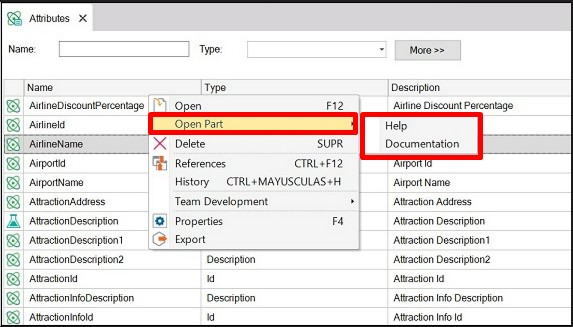
Domains
Select View > Domains.
You will see all the Knowledge Base Domains.
Right-click over the desired domain defined by you and a contextual menu will be displayed.
Click on the "Open" option (or F12 on your keyboard).
Note that the Help section will be selected in Edit mode by default:
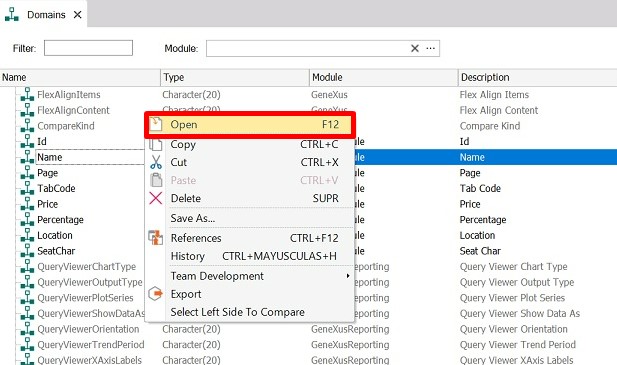
Object Documentation
Object Help