Sets whether the attributes values returned will be all the attribute values from the database or just the values from the joined tables.
Objects: Query
Generators: .NET, .NET Framework, Java
When the property is in False value (default value), the records from the associated table are shown.
If you set the value to True, all the records from the master table are shown.
When creating queries using attributes with at least two tables, the values returned correspond to joined tables; this behavior is set using the ShowAllValues property.
For example, the following query collects information from Customers and related Invoices.
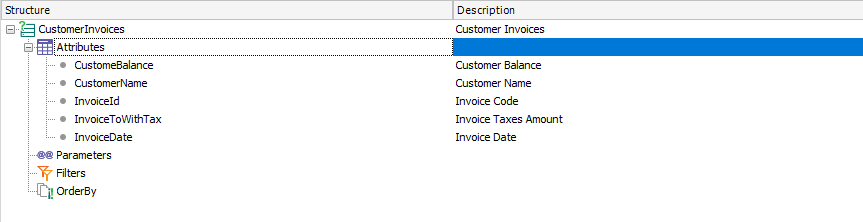
The default result is the following:
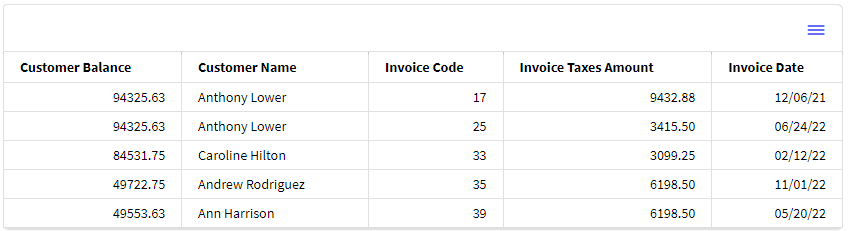
If you want All values from the Customer Name attribute, you will need to change the ShowAllValues property to true in the query element definition.
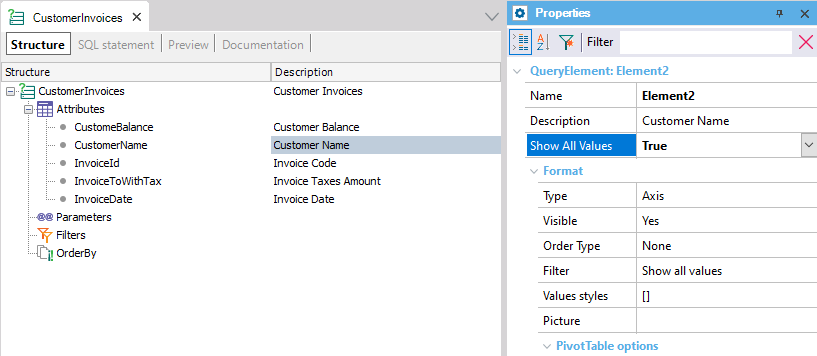
The new result is:
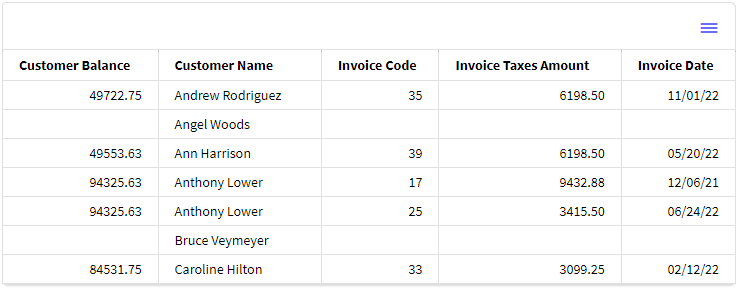
Notice how in this case all the Customers are shown, those with and those without Invoices.
Note: It makes sense to use this property when selecting attributes from at least two tables.