Since GeneXus X Evolution 2 Build # 10.2.0.39403 the compatibility level has been updated; all extensions and patterns must be recompiled.
Make sure to install the correct GeneXus SDK, and recompile your extensions.
Make sure to install the correct GeneXus SDK, and check the following compatibility attributes are set:
- PackageCompatibilityAttribute
- PatternCompatibilityAttribute
otherwise the following error may occur:
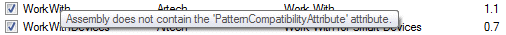
the Genexus log file details further information:
GeneXus - Pattern assembly 'Test.Patterns.myTestPattern.dll' verification failed.
It is not compatible with this version of GeneXus and it will not be loaded.
It must be recompiled with the SDK corresponding to GeneXus X Evolution 2. Details:
Assembly does not contain the 'PackageCompatibilityAttribute' attribute.
Assembly does not contain the 'PatternCompatibilityAttribute' attribute.
Artech.Packages.Patterns.PatternDefinitionException: Pattern assembly 'Test.Patterns.myTestPattern.dll' verification failed.
It is not compatible with this version of GeneXus and it will not be loaded.
It must be recompiled with the SDK corresponding to GeneXus X Evolution 2. Details:
Assembly does not contain the 'PackageCompatibilityAttribute' attribute.
Assembly does not contain the 'PatternCompatibilityAttribute' attribute.
Make sure your project is linked to the CommonPackageInfo.cs and CommonPatternInfo.cs files in the SDK\SDKBase\Src folder directory, it should looks like this:
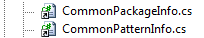
To link those files in your project check this article.