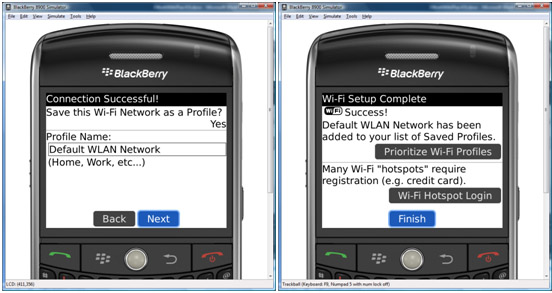Deprecated: Since GeneXus 15.
By default Wi-Fi connection is turned off.
To turn it on, click the Menu button ( ) and then using the arrows (from the keyboard) go to the Manage Connections option and click on the Trackball (
) and then using the arrows (from the keyboard) go to the Manage Connections option and click on the Trackball ( ).
).
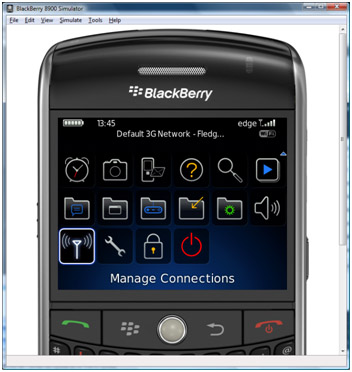
Then, go to Set up Wi-Fi Network, select Next and then Scan for Networks
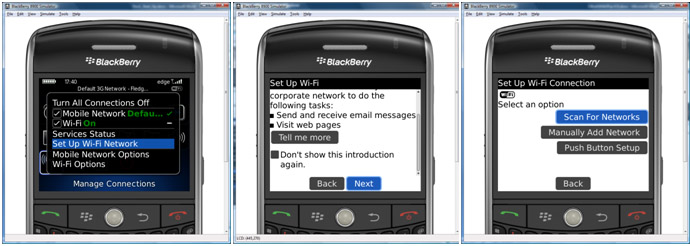
Then, select Default WLAN Network and when the following alert shows, press the Back button ( )
)
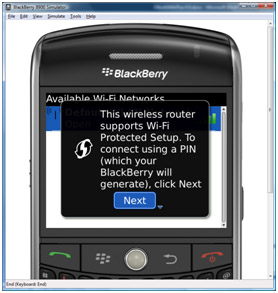
Finally, select Next and Finish