The purpose of this article is to explain the necessary steps to change the URL Services of a Native Mobile application.
When you develop and then publish a Native Mobile application, the URL service is taken from the Web Root property. However, in some situations, you may need to change that URL for consuming the services from another server. In order to achieve that aim, GeneXus provides a way to indicate that the URL services can then be changed for the installed application without having to publish the application again in the relevant stores.
Generators:
Android,
Apple
Go to the
Native Mobile Generator properties and change the Dynamic Services URL property value to True and enter a default value for Services URL property.
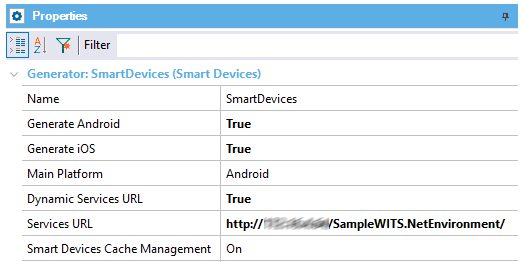
Step 2 - Build the application
Generate, compile and publish your application as usual.
Step 3 - Change the URL Service from the app
Once your application has been installed on a device you will be able to change the URL Services.
3.1) Android settings
Go to Android, execute your application, go to the contextual menu and select Preferences. Then, a dialog will be displayed. Tap on the down arrow and enter the services URL.
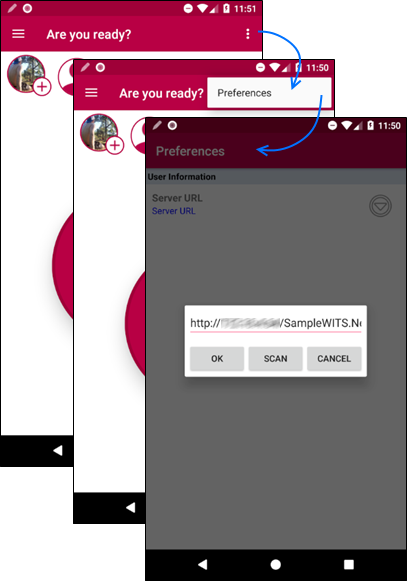
Go to Settings and select your application. Now just enter the new services URL in the Address field.
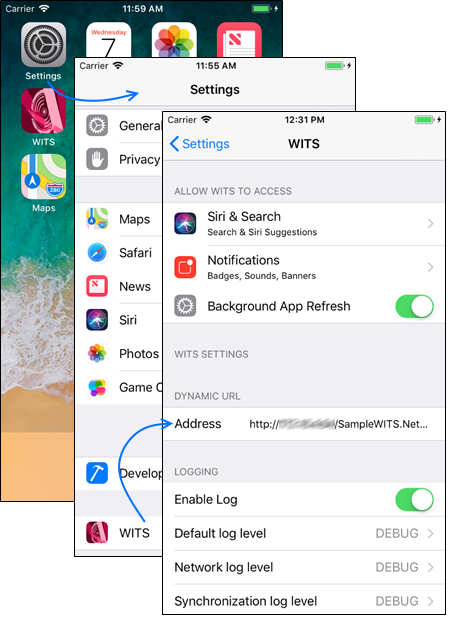
If the URL Service is empty, the application will ask you for one when entering the application.
Consider setting a default value for your products. For example, in the Apple approval process the application will not be approved without a sample server.