You can configure some general aspects for the Work With pattern so that when you apply the pattern, those configurations are set by default.
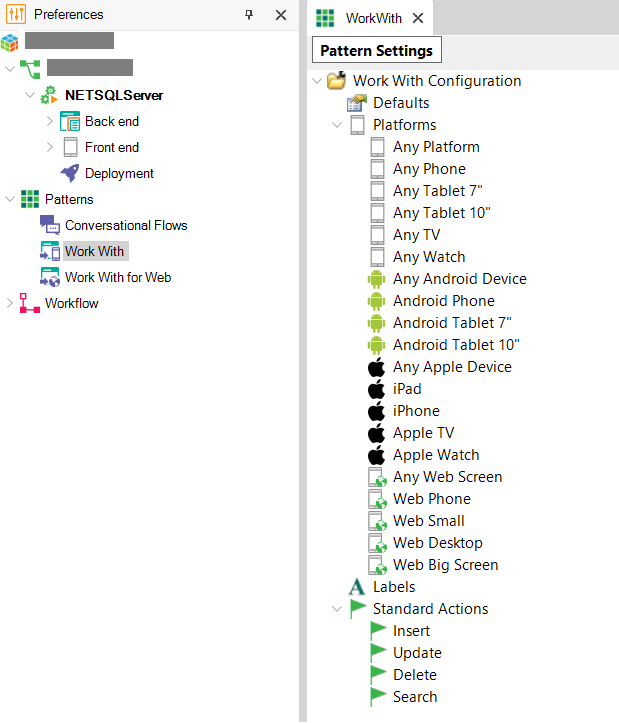
This node enables you to add sections to the detail for parallel Transactions.
The following property can be set for this node:
- Sections for parallel transactions property
This node allows you to configure for each platform the default value for each property.
You can also add new Platforms.
This node permits you to configure different descriptions for generic labels.
The following properties can be set for this node:
- Detailed Description
- General Tab
- Label Position
- Work With Title
The Standard Actions for the Work With are Insert, Update, Delete and Search.
The following properties can be set for these actions:
- Caption
- Enabled by Default
- Image
- Disabled Image
Considerations for iPhone: The images used in the Image property, must have only alpha channel, the rgb color is ignored. That applies to all images used in the Application Bar of Apple.