ColorSelector Description
The ColorSelector is a JQuery based control that allows to add in your form a color selector and save the selected color (in hexadecimal code) in a variable.

How to use the control?
Include in your solution the ColorSelector control is very simple.
We'll explain in just four steps
At the beginning create a new webpanel, in with we’re going to work.
Drag and Drop the ColorSelector control from toolbar (previously downloaded).
Open the ColorSelectorExample webpanel.
Run the ColorSelectorExample in your application and it's ready to play.
You can use the code from ControlSelectorExample in order to test it in your own transaccions or webpanels.
How does the ColorSelector looks?
You have three different styles like
"Animated":
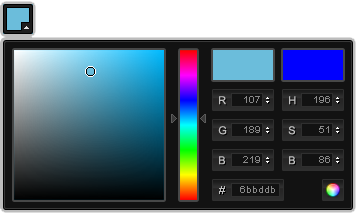
-
Effect: FadeIn,FadeOut (by clicking)
"Slide":
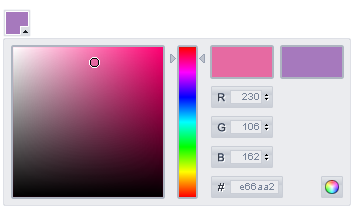
-
Effect: Slide Down, Slide Up (by clicking)
"Flat":
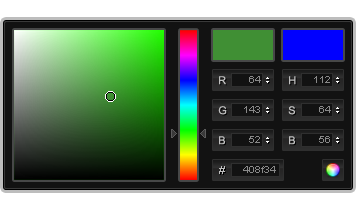
In addition, if you want you can change the selector type or size, you only need to indicate it in the control.
Version and support
It was implemented to run in GeneXus X Ev. 1, GeneXus X ev2
Browser compatibility: Chrome, Firefox 5, IE 8
Write to lauralarrosamacedo@gmail.com for comments or question about control.
Source
This control use a JQuery Library, that is included in the package, and it is based on a javascript developed by Stefan Petre as described into colorpicker.js file, and was adapted to use with GeneXus as a User Control.