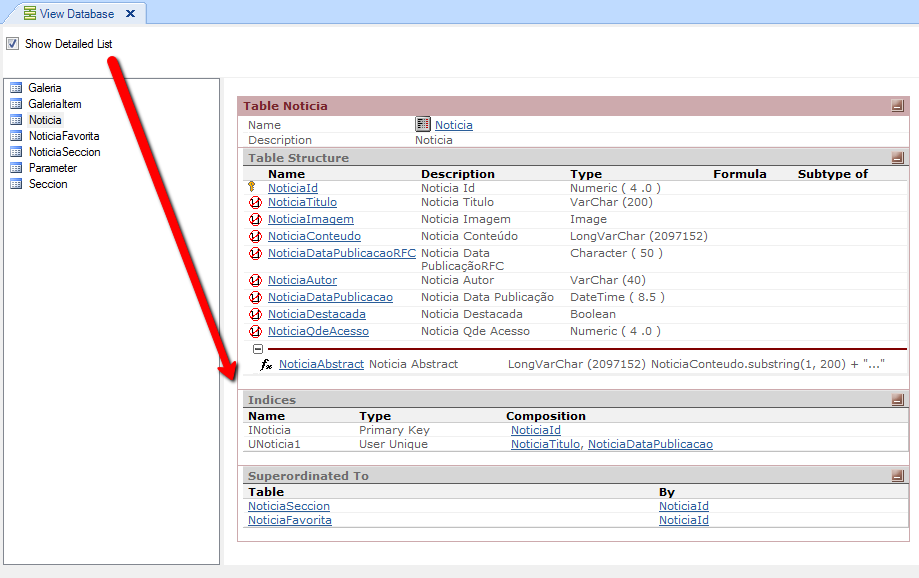Purpose
Allows you to select and view the Model's tables.
You can list all KB Tables through GeneXus toolbar option : View / List Database, or by selecting a single Table object and chosing their contextual menu option "List". Then you can drag and drop new tables to the list.
Description
The window is divided in two, the left pane will display a list of selected tables and the right pane lists the composition of the tables that have been selected from the left panel.
The tables list shows the information about the attributes, indicating the description, the type, whether they are formula or subtypes. Also, clicking on each attribute you can access to its help part.
The key symbol  indicates that the attribute is key of the table. The arrow symbol
indicates that the attribute is key of the table. The arrow symbol  indicates that the attribute is inferred by the subtype group. The
indicates that the attribute is inferred by the subtype group. The  symbol indicates that the attribute is formula and shows its composition.
symbol indicates that the attribute is formula and shows its composition.
Load: It allow to add new tables to the one previously selected in the list.
Show Detailed List: You may mark this check box to view a detailed display of the table's composition (subordinations and indices).