A QR Code is a system for storing data on a dot matrix or a bi-dimensional bar code. It features three squares located on the corners that allow the detection of the code position for the reader.
Including software capable of reading QR codes in mobile phones has enabled new consumer-oriented uses that imply advantages like not having to enter data manually in phones.
Addresses and URLs are becoming increasingly common in magazines and ads. And a new habit is to include QR codes in personal cards, so as to greatly simplify the task of entering personal details on a new customer into a mobile’s contact list.
QR codes may also be read by PCs, smart phones and tablets by means of image capturing devices such as scanners or cameras, as well as by programs capable of reading QR data with an Internet connection for web addresses.
Warning: This feature is deprecated and it must not be used in production environments.
A QR code is generated automatically for our applications since GeneXus Evolution 2; take a look at Executing From QR Codes.
GeneXus provides a service for obtaining a QR code (image) from a URL.
For instance, if we wish to show our QR Code on a Web Panel object, we can program the following code:
&linkURL='http://sdx.genexus.com/agetqrcode.aspx?'+&URL
&QRCode.FromURL(&linkURL)
...where:
&linkURL is the link to the apk
&QRCode is the image with the QR.
Note: If the linkURL is too big, then this method won't work. The QR Code won't be generated.
Download Sample QRCode
Kaywa QRCode is one of the many tools available on the web for generating QRCode.
For example: Kaywa QRCode

For those used to Chrome we have an application that is installed in the browser itself.
To install: https://chrome.google.com/webstore/detail/aaephdgbinagkeepamlbkhkfbiaedabm?hl=es
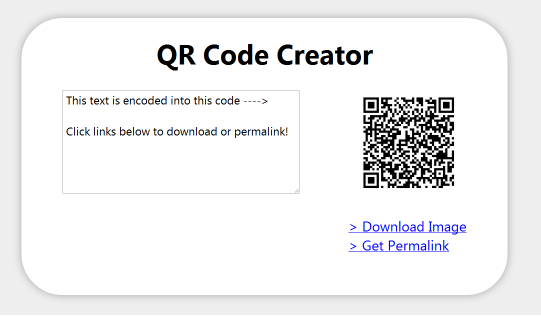
This Google product allows a reduction of our URLs to make their handling easier or to solve space issues.
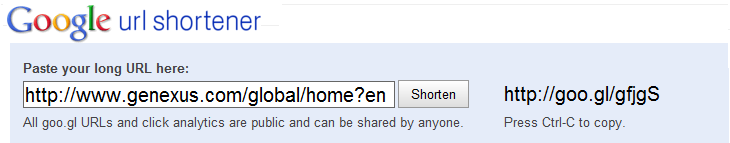
The surprising feature in it is that it also allows for the generation of a QRCode by simply adding “.qr” at the end of the shortened URL.
Example: http://goo.gl/gfjgS.qr
Note: This will only work on iOS.