From Upgrade 1 of GeneXus Evolution 2 Android applications will have a visual breaking change. As Android platform updates and changes the applications for Android generated by GeneXus have to keep up with this changes. This is why the application generated by GeneXus will start looking differently when generated with GeneXus Evolution 2 Upgrade 1.
Check here about Android 4.0.X. UI.
The Android Applications generated by Genexus will look as they were executed on 4.0.X devices even though they are not. This is why this UI changes are going to impact in all the Android Applications generated. So no matter if the application is going to be executed on a 2.x or 4.x android version, they will look like the new version of android.
The major change you are going to see is the Application Bar, Actions Behaviour and Tabs look and feel.
Application Bar
In GeneXus Evolution 2 Release version an application with a standard Application Bar looks like:
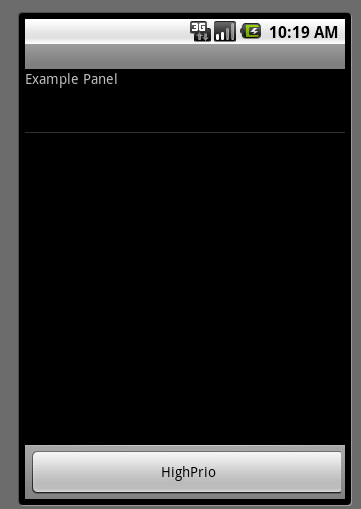
In GeneXus Evolution 2 Upgrade 1 the same panel will look like:
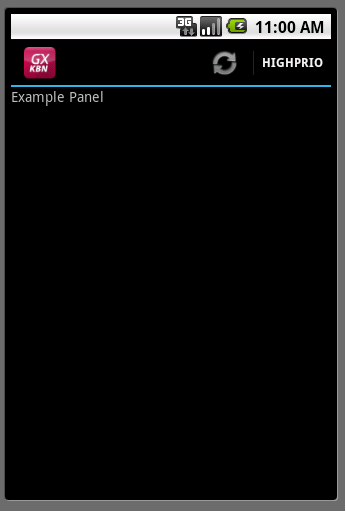
As you can see there are some visual effects difference.
a. Bigger Application Bar
The Application Bar can vary depending on the device screen. The sizes can be: 40, 48, 56 dips.
b. Application Icon on it.
On the left of the Application Bar the application icon will appear. By tapping over the icon teh aplication will go to the Dashboard screen.
c. High priority actions appear on Application Bar.
High priority actions now will appear on the Application Bar. For more info read: Application Bar control in Native Mobile Applications
Tabs Look & Feel.
Tabs changed it´s look and feel.
In Evolution 2
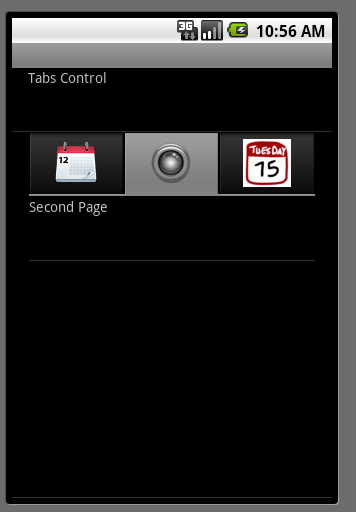
In Evolution2 Upgrade 1
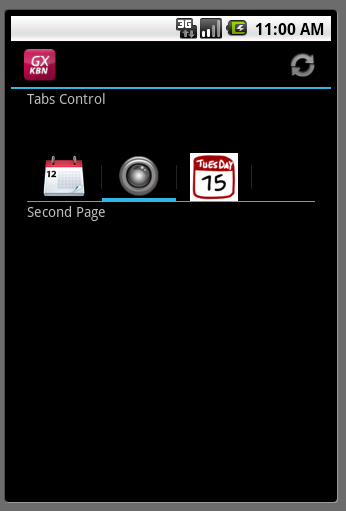
a. Tabs selected and unselected UI distinction.
The UI element that distincts the the selected from unselected tabs is the line below the tab control.
To Customize the blue line you see on the selected tab you can modify it from the tab class on the theme for smart devices object: Line Color property.