Upon clicking on the value of a Query Element, we may want to trigger a particular action (such as recalculating a value, changing the color of a text, interacting with another control, etc.). This property contains the name of the variable based on the QueryViewerItemClickData SDT that can be used in the ItemClick Event.
Values
|
&ItemClickData |
Name of the variable that will implement the event’s inherent properties. This is the default value. |
QueryViewerItemClickData SDT Structure
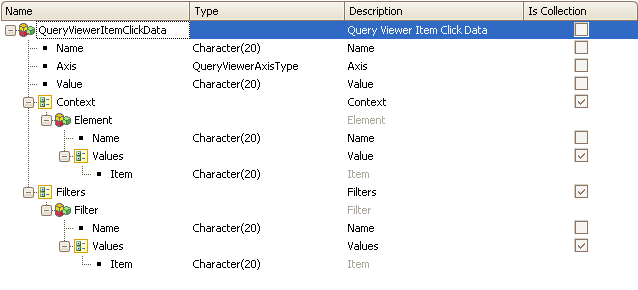
Scope
|
Output type |
Table, PivotTable |
See also
ItemClick Event
Item Double Click Data property