The Wheel control allows selecting a value by swiping up and down and minimizing the use of the touch keyboard.
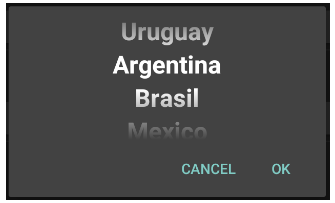
It can be used to select different kinds of data:
- Numeric data
- Enumerated strings
- Dynamic information (like a dynamic combo box).
Conceptually a wheel can be used as you use a combo box. The main difference is that in general, you will use the wheel with low cardinality ranges or enumerated fields.
When the data type associated is Numeric there are some specific properties to set.
| Property |
Type |
Description |
| Cyclic |
Boolean |
After the highest value, the lowest value is shown.
|
| Step |
Character |
It might be an integer or a decimal value. In case it is a decimal value, the control shows a wheel with two components: the first for the integer part and the second for the decimal part. This has some restrictions:
- You shouldn't set a Step value that has an integer part and a decimal part. For example, you shouldn't set a step of 1.5. Use decimals only with an integer part of 0.
- You shouldn't set a Step value that doesn't add up to the unit. For example, if you set a Step value of 0.3, the decimal part will show the values 0, 3, 6 and 9 only. You should use values such as 0.1, 0.2, 0.5, 0.25, etc.
|
| Minimum Value |
Character |
Indicates the minimum value.
|
| Maximum Value |
Character |
Indicates the maximum value.
|
| Initial Value |
Character |
Indicates the initial value. It's a temporary property that will be removed once we add support for the default rule in Transactions.
|
- On Android generator, the Cycle, Step, Minimum Value and Maximum Value properties cannot be set at run-time (there are design-time properties).
For more information, refer to SAC#34598
| Level: |
Attribute/Variable, Numeric and Enumerated Domains |
| Generators: |
Apple, Android |