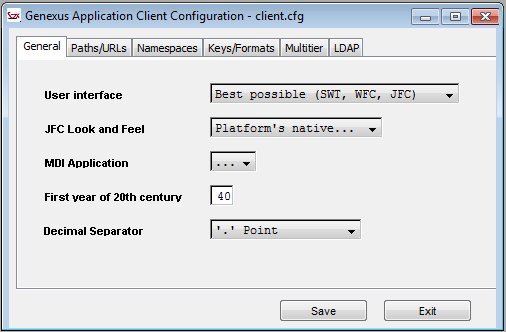Scope
Languages: Java
Environments: Web and Win
Introduction
Very often, you must edit client.cfg in order to update information; e.g.: when you put an application in production and you do not know the connection data, user, password, etc.
Another typical case where you must edit this file is when you are monitoring the connections pool while 'tunning' its settings, changing the size, the recycle minutes.
Although this is a text file, a user that does not know it finds it difficult to identify the keys of the properties he wants to change. This is the reason why the Client Config utility has been implemented. It allows updating client.cfg independently of GeneXus , using a friendlier interface that allows identifying each one of the options.
Description
For Windows environments, you can call it from GeneXus using the 'Developer menu' - menu 'Utilities' - option 'Application Client Configuration'
You can also call it manually; make sure you have the client.cfg, GxUtils.jar and gxclassr.zip in a specific folder. Then, in a console, execute the following command:
java -cp GxUtils.jar;.;gxclassr.zip;swt.jar com.genexus.ClientConfig