The purpose of this article is to explain the necessary steps to configure and use the ScanInLoop method offered by the Scanner external object.
This method returns a Structured Data Type of ScannedBarcodes, and receives a Boolean data type indicating if a beep will be played on each read.
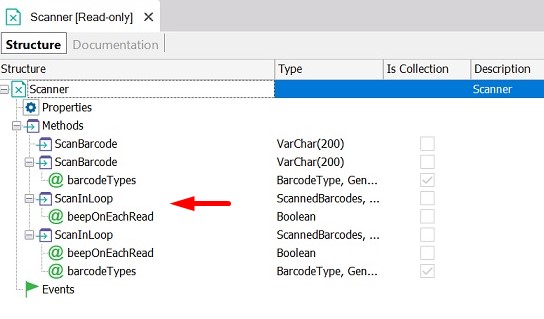
In this example, the ScanInLoop method is used to load a Grid with all the scanned codes (this is one way to use the information obtained, there are many ways to use it).
Define a Panel object with a variable defined as follows:
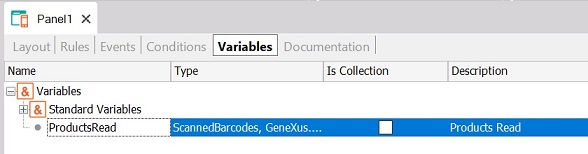
Add the variable to the layout and add a button to start the scanning:
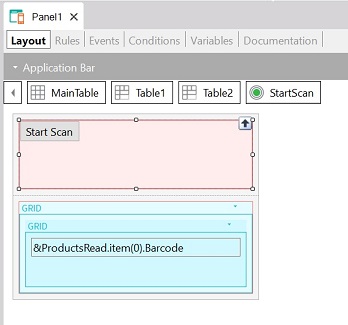
Create a new Event for the "Start Scan" button to use this method.
Event 'Start Scan'
Composite
&ProductsRead = Scanner.ScanInLoop(True)
refresh
EndComposite
EndEvent
Note that the ScanInLoop = True has been defined, so a beep sound will be played each time a code is scanned.
When scanning the codes, it will automatically open the scan application and save each code it reads. When the scan is stopped, the application will return to the Panel created and all the scanned codes will be displayed.
Notes:
- In
Apple this Scanner is available for iPhone, iPad2 and iPod with iOS 4.X.
- The beep sound is always played in Android.