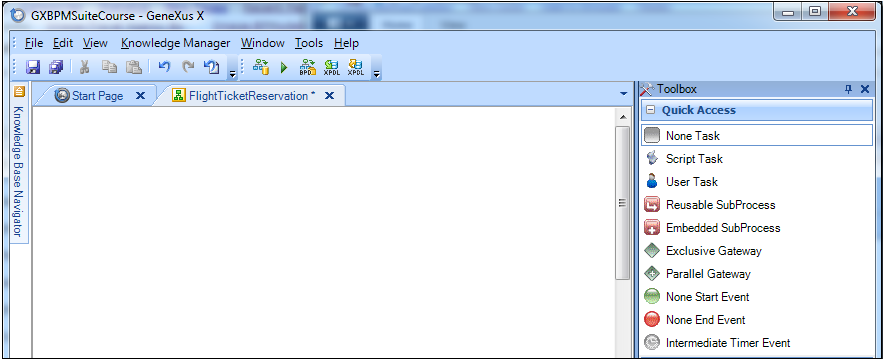To create a Business Process Diagram object, first open the Business Process Modeler.
To create a new project, we press the button labeled Create Knowledge Base:
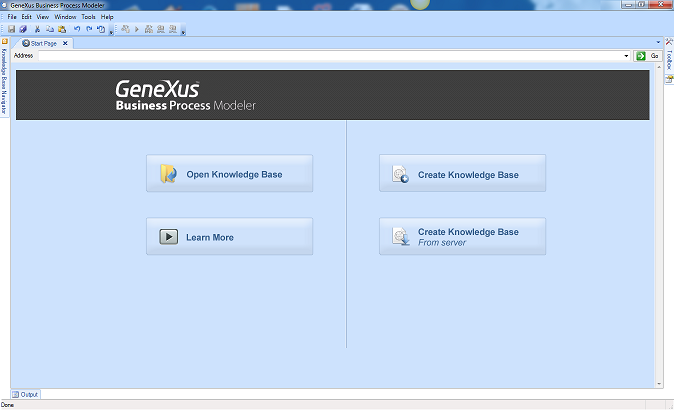
Then we give a name to the knowledge base and and click on Create.
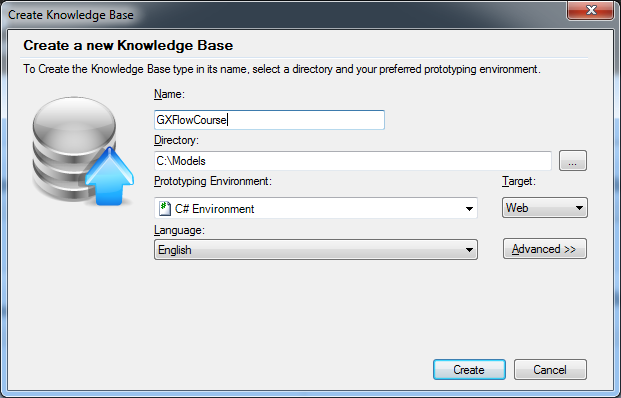
The development environment is opened, showing a start page:
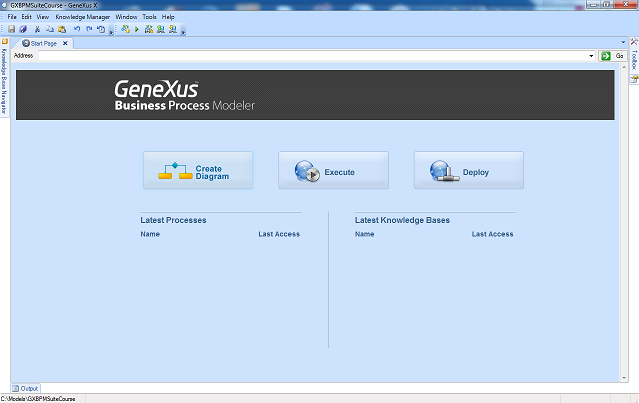
To represent the process, we need to create an object of Business Process Diagram type:
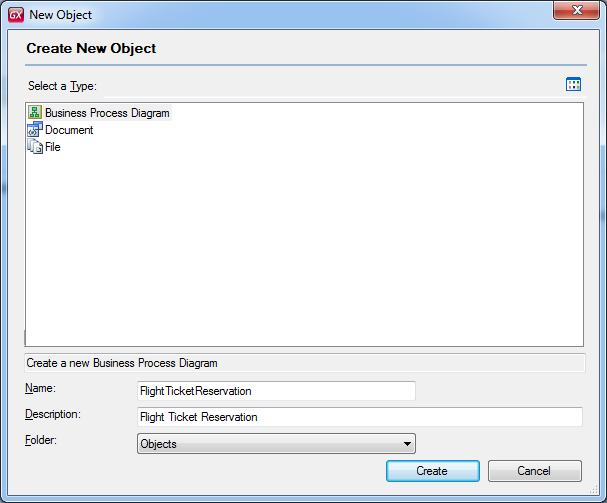
We see an empty canvas where we will add BPMN symbols, by dragging them from the toolbox shown at the right side.