Executes a refresh on the whole web page, causing the Start, Refresh and Load Event to be executed.
Form.Refresh()
It is similar to the form's implicit refresh when Web User Experience property is set to Previous Versions Compatible.
In general, the Form.Refresh command is used when Web User Experience property = Smooth. So, you must obtain the behavior of a compatible model.
Consider a web page - WEB PANEL X - containing WEB COMPONENT A, and WEB COMPONENT B, as shown in the figure below:
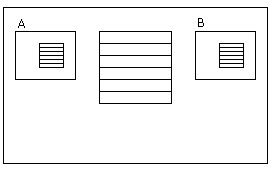
When a user event inside the web panel X executes the form.refresh command, the following will happen:
- UserEvent WebPanel X
- Start WebPanel X
- Refresh WebPanel X
- Start WebComponent A
- Start WebComponent B
- Load WebPanel X
- Refresh WebComponent A
- Load WebComponent A
- Refresh WebComponent B
- Load WebComponent B
Note:
There is a difference between the execution of the form.refresh command in a Smooth model's web panel and the implicit refresh of a compatible model's web page. In the second one, if we use the example mentioned before, the execution will be as follows (Note that the start event of web panel X is executed before the web panel's User event):
- Start WebPanel X
- UserEvent WebPanel X
- Refresh WebPanel X
- Start WebComponent A
- Start WebComponent B
- Load WebPanel X
- Refresh WebComponent A
- Load WebComponent A
- Refresh WebComponent B
- Load WebComponent B
Refresh method for Grid controls
Refresh Web Component command
Refresh command in web