The Roles application can be accessed from the GXflow Management Console.
Workflow Roles can be managed in runtime using this application. It allows to assign/remove roles to/from users in runtime.
The main pupose of this application is to allow the association of Roles to Users, this cannot be done in design time because the users are not a part of the model.
Notes:
1Workflow Roles can be also added or deleted from the Roles option of the Workflow Preferences (using GeneXus IDE).
2Roles can be associated to an user task only at design time.
The following figure shows this application interface:
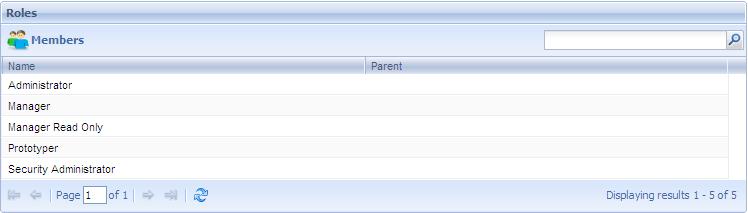
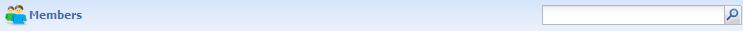
Members: When a role is selected from the list of roles, this button shows the list of users checking the users that have the role selected.
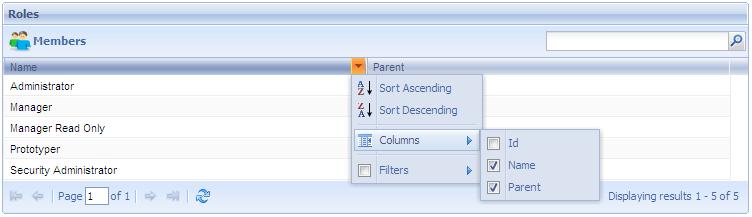
- Sort Ascending: It allows to sort the roles by the name of the column selected. From A to Z.
- Sort Descending: It allows to sort the roles by the name of the column selected. From Z to A.
- Columns: It allow to select the columns wanted to be visible.
- Id: Role Id
- Name: Role Name
- Parente: Parent Role
- Filters: It allows to filter the roles.
There is a group of special roles present in any system that uses GXflow. These roles are used to define the profile of each user and establishes the level of access that the GXflow client user will have. These roles are the following:
- Manager Read Only: this role is similar to the Manger role, since it allows the user to access the same client applications. The difference is that a user with Manager Read Only role will not be able to execute actions in the Process Manager such as abort a process or assign a task; he will only be able to query information.
- Administrator: it corresponds to the system administrators. It allows accessing all GXflow client applications.
- Prototyper: this role is assigned automatically to the WFADMINISTRATOR user by GXflow. This happens when we execute the GXflow Client in Prototyper Mode (see more: Execution mode property).