This SDK example creates a tool window.
Check the ToolWindow.package file for the window declaration; ToolWindow class for the implementation based AbstractToolWindow class and ToolWindowPackage class where the toolWindows is declared and initialized.
Go to View | Other Tool Windows:
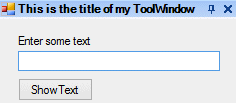
Add to your project a new file called Catalog.xml:
<?xml version="1.0" encoding="utf-8"?>
<Projects>
<Project Name="ToolWindow" Location=".">
<File Name="ToolWindow.dll" Target="Packages" />
<File Name="ToolWindow.pdb" Target="Packages" />
</Project>
</Projects>
Modify the project post-build event command line to:
"$(GX_SDK_DIR)\Tools\Updater" ..\..\Catalog.xml ..\..\ "$(GX_PROGRAM_DIR)"\ $(Configuration)
"$(GX_PROGRAM_DIR)"\Genexus /install
When your project is build, it will be copied to the GeneXus version and installed.