One of the main features of iOS 6.X is that the operating system has much better integration with social apps such as Facebook. You can see more information about this here -> http://www.apple.com/ios/whats-new/#facebook


To accompany this progress, GeneXus Access Manager (GAM) has also turned into a much more integrated product with iOS 6.X and Facebook.
a. If the device has the Facebook app and it is logged in, the Log In with Facebook will not ask for the user and password, but it will get the credentials from the device
b. If the device doesn't have the Facebook App but in Settings/Facebook is logged in with a Facebook account, the login will not prompt for the user and password. In that case, it will take the credentials from the device.
The user will be prompted with the following message:
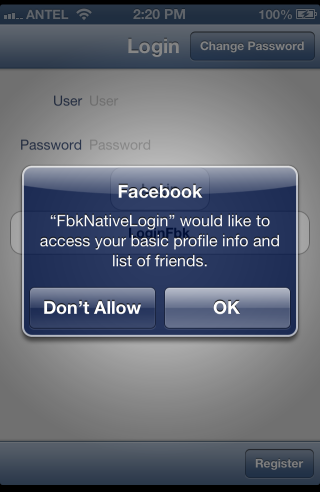
c. If the user is not logged in on the device settings and is not logged on the Facebook app, but the app is installed, the following login screen is going to be shown:
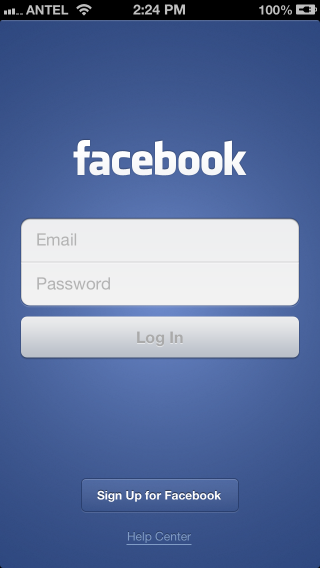
d. If the device doesn't have the Facebook App or the user is not logged in the Facebook App or in the OS option, the Facebook login will work as always, invoking a web login to insert the user and password.
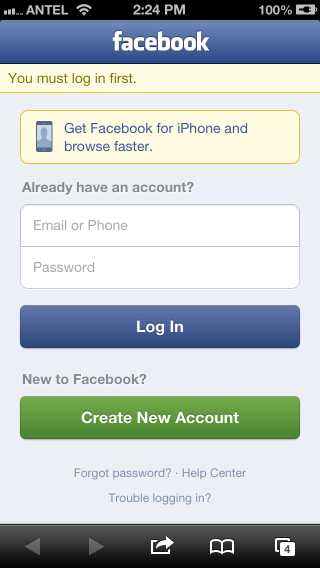
e. If the device has a prior version of iOS it will work like it always did. Same as step d.
First, follow the steps detailed on GAM Facebook Authentication Type.
The only additional step that is needed is to attach the iOS native app to the Facebook app.
This can be done in the following screen:
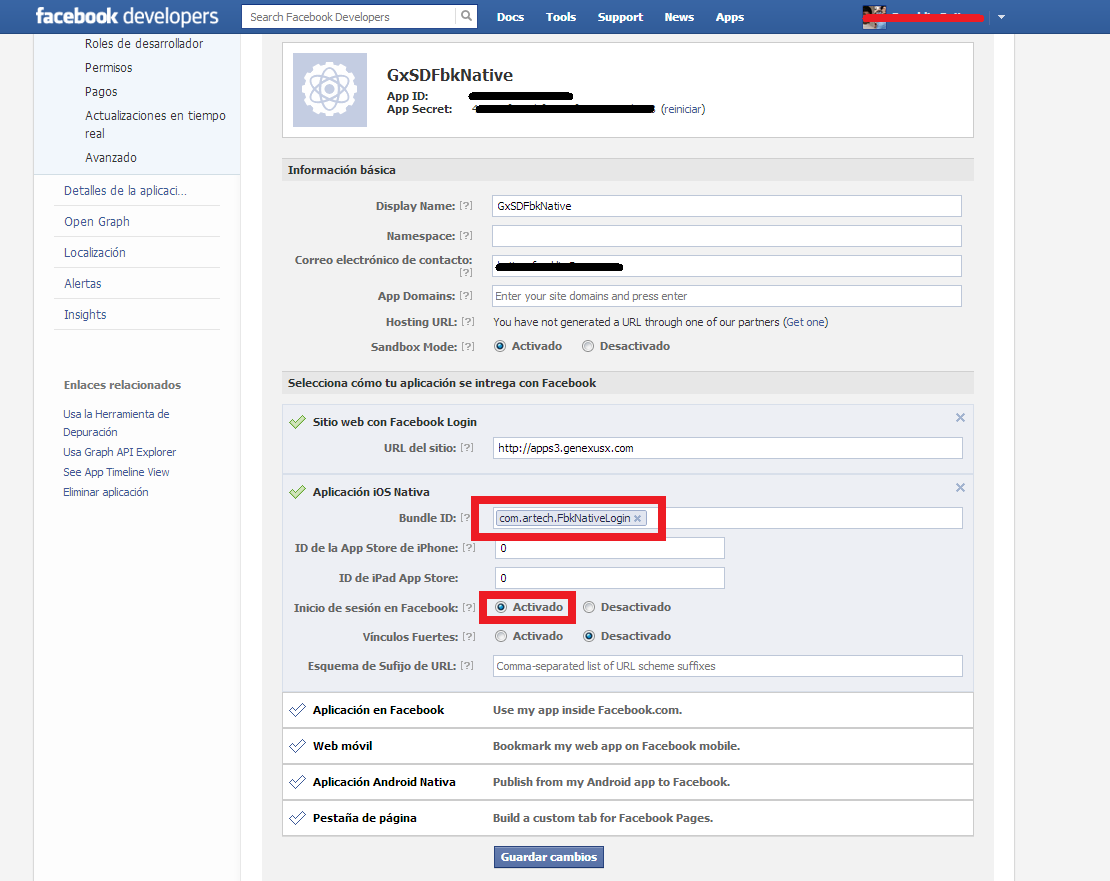
And the following, in GeneXus, on the properties of your main object:
Copy the App Id to the Facebook App Id property.
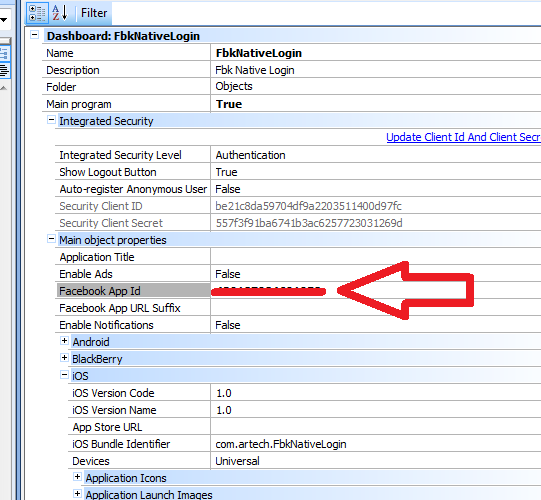
As from GeneXus Evolution 2 Upgrade 3.