To prevent the printer dialog in PDF Reports client-side printing from being displayed, you need to configure something in the browser.
The browsers' built-in PDF viewer displays the printer dialog, and currently there isn't a way to override this behavior, so you need to use any external PDF viewer.
This solution is only available until September 2015.
First, enable NPAPI plugins (through Chrome://flags). Then, disable the built-in Adobe Reader option.
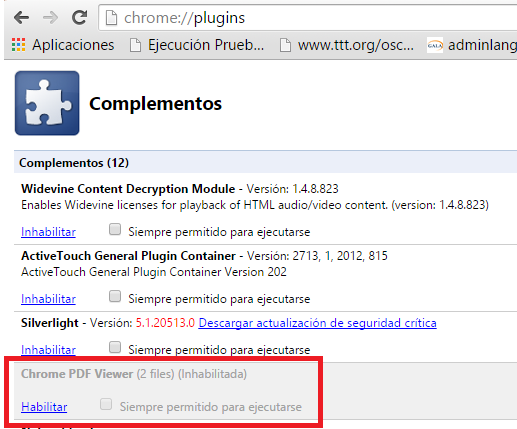
Next, enable the Adobe Acrobat or Adobe Reader plugin (or any other PDF reader).
Go to Options > Applications, look for "Portable Document Format (PDF)" and click on the drop-down menu to choose other than Firefox.
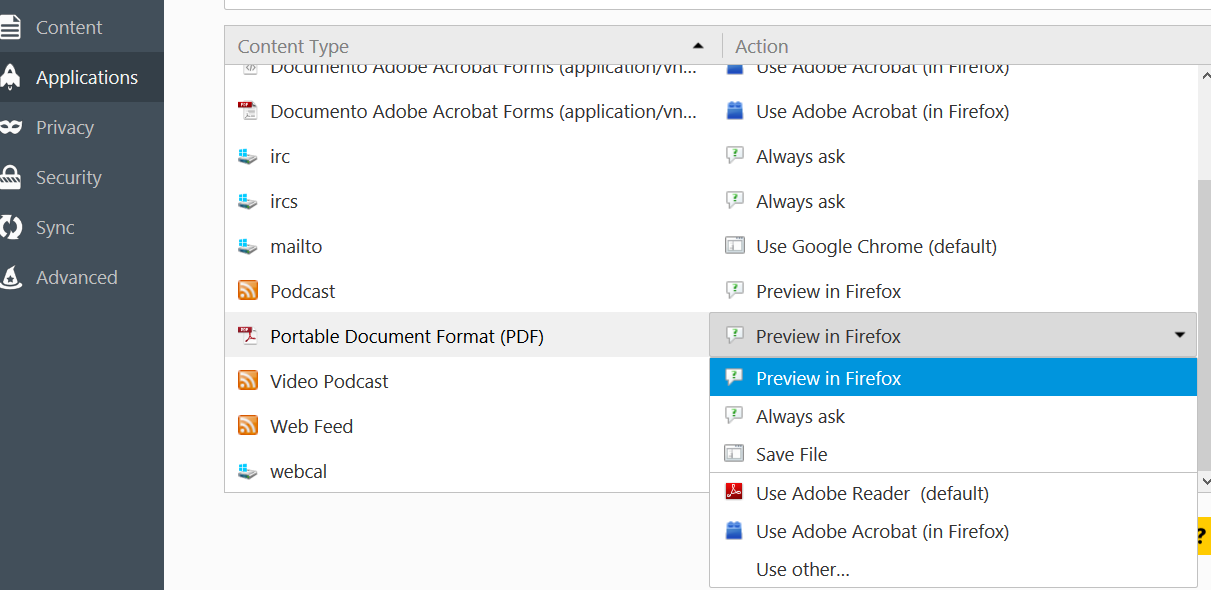
Anyway, the following dialog is always displayed:
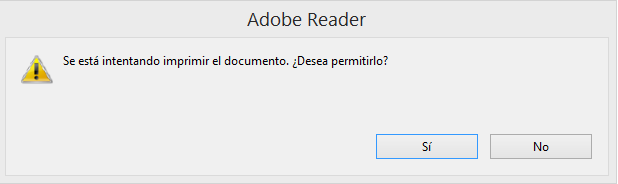
This document is trying to print, do you want to allow this?
If javascript execution is disabled, the document cannot be printed, and the following error is thrown in Firefox:
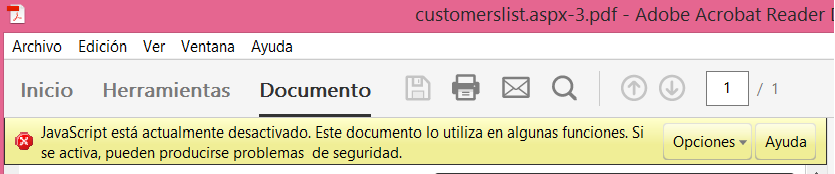
To fix the problem, do the following configuration:
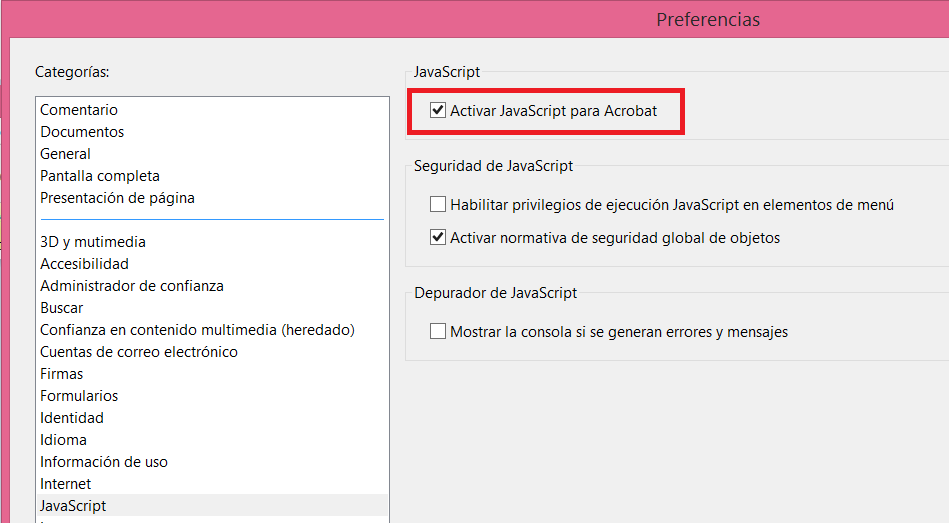
The same happens to Foxit Reader:
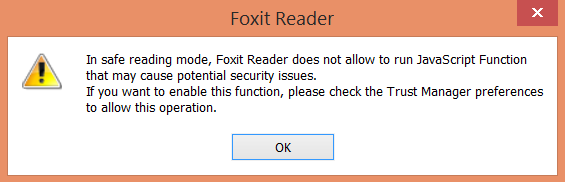
Foxit Reader does not allow to run JavaScript..
You have to disable safe reading under Trust Manager option:
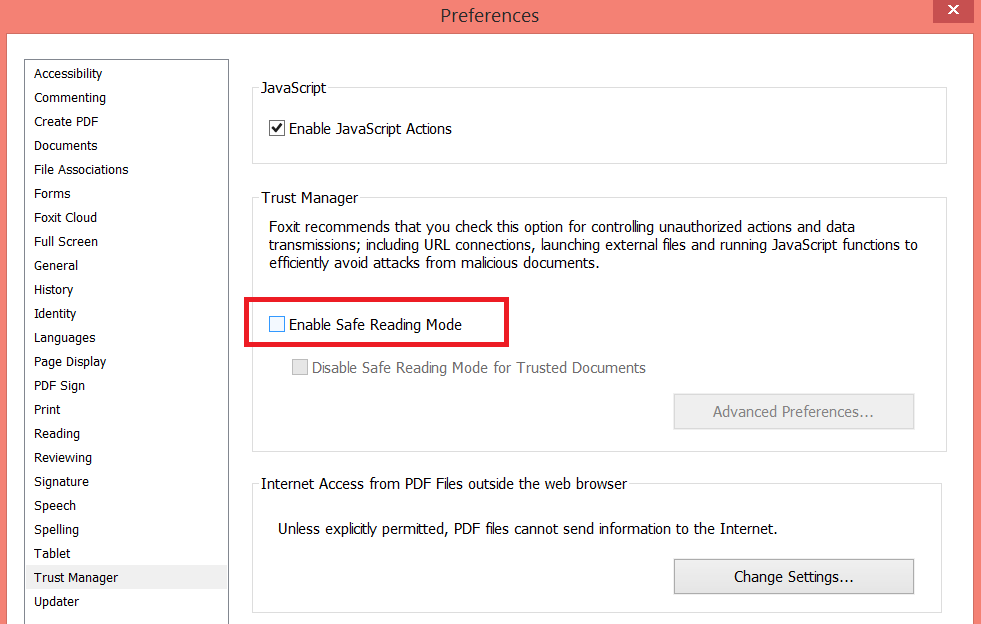
SAC 38968