The import CSS option - that is contextual to any node of the Theme object - allows including pure CSS to the corresponding class.
It's useful to bring the changes suggested by the web designer to the GeneXus Theme, in an agile way.
Consider a class named "TableCartHeart" defined in the "Flat" Theme under the "Table" predefined class.
By right-clicking on the "TableCartHeart" class, you can select the import CSS option:
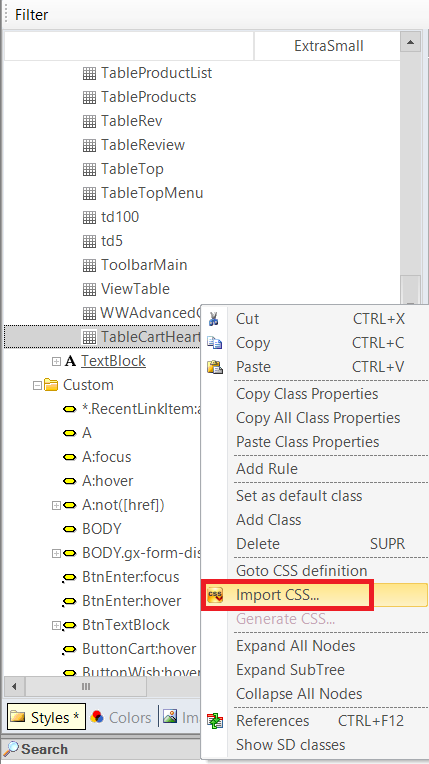
Afterwards, a dialog is opened where the CSS has to be included:
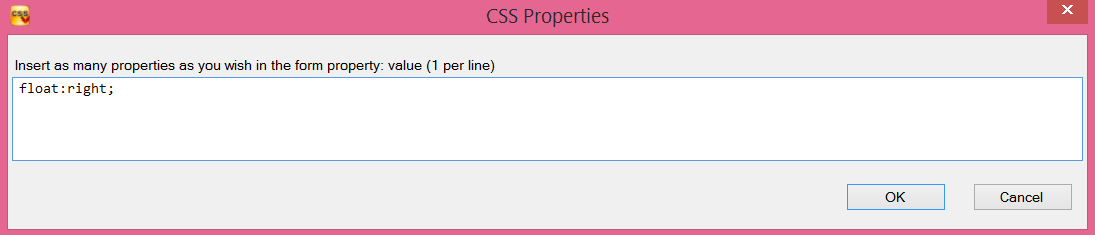
The CSS definition previously entered is automatically added to the class:
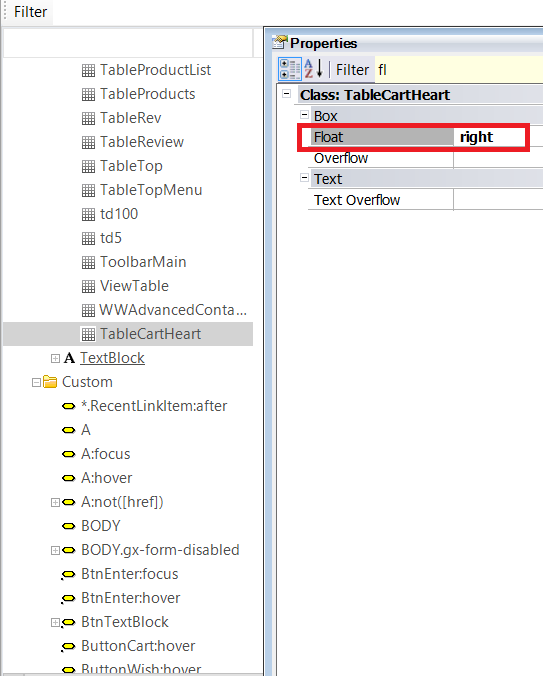
Import and Generate CSS