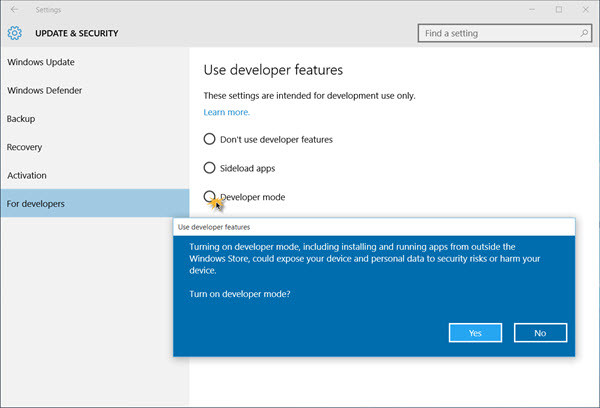The following are the requirements for building Windows 10 applications.
- Windows 10 installed on the development machine
- MS Visual Studio 2015 (the community version is free)
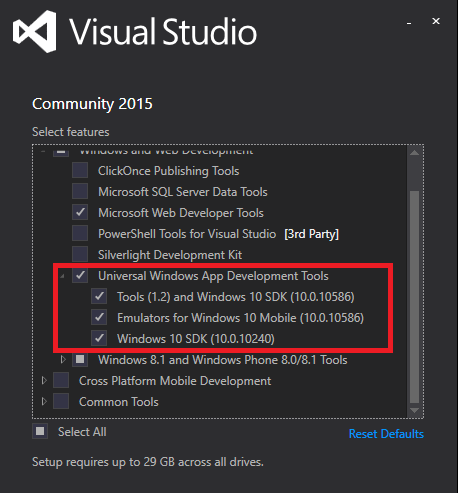
- Make sure you select the Windows 10 SDK, the Tools and SDK of the updated bits, and the emulators (if you want to prototype for mobile)
- Contact GeneXus Support and Sales Teams to enable this generator in GeneXus.
- Enable Developer Mode for Windows 10
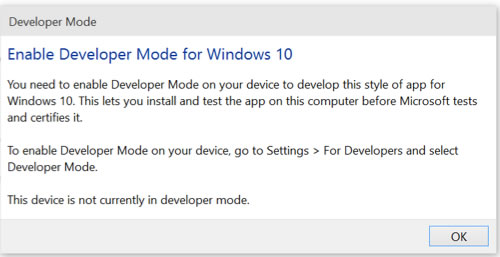
Open the Settings app > Update & Security. Click on For developers in the left side. Now select Developer mode