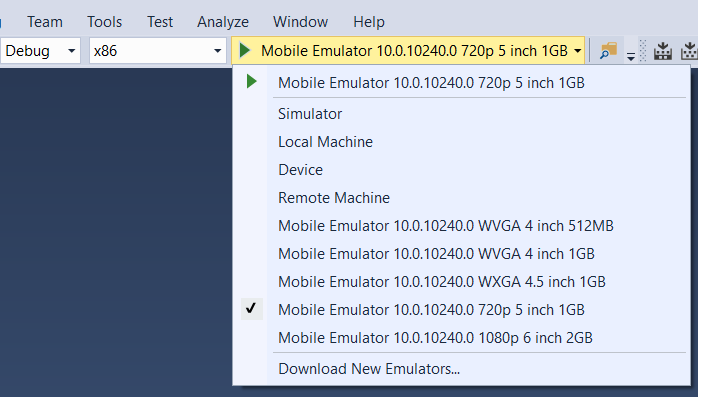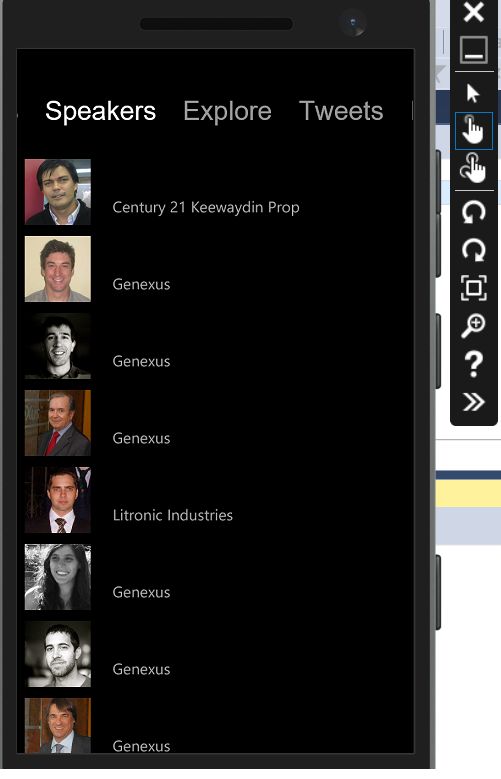Error
File \\?\C:\Program Files\WindowsApps\...\libs\jstz\detect_timezone.js in package ... is missing the UTF-8 BOM.
Skipping bytecode generation for this file.
Solution The first time the app executes, it must be executed from inside Visual Studio. This is a restriction for Salto Beta 2.
Error
Windows Execution Failed
Run <app> Failed
Solution
If the execution of the program fails and the output doesn't give enough information to determine the right cause of the problem, eg:
========== Windows Execution started ==========
Windows Execution Failed
Run EventDay Failed
.. you can follow any of these steps
- Activate the GeneXus Log.
The log gives extra information which can be helpful to solve the problem.
- Look for additional information in the Windows Event Viewer.
- Run the application from inside Visual Studio.
Go to the "<kb model>\mobile\Windows\<app name>" folder and execute the <app name>.jsproj program. The Visual Studio will open, and you need to run the application there.
It has some advantages if you need to do some debugging.
- You can debug and continue the execution and keep trace of the error in the Visual Studio's error tab.
- The DOM explorer can be used to inspect the HTML and the Theme classes which are assigned to the controls.
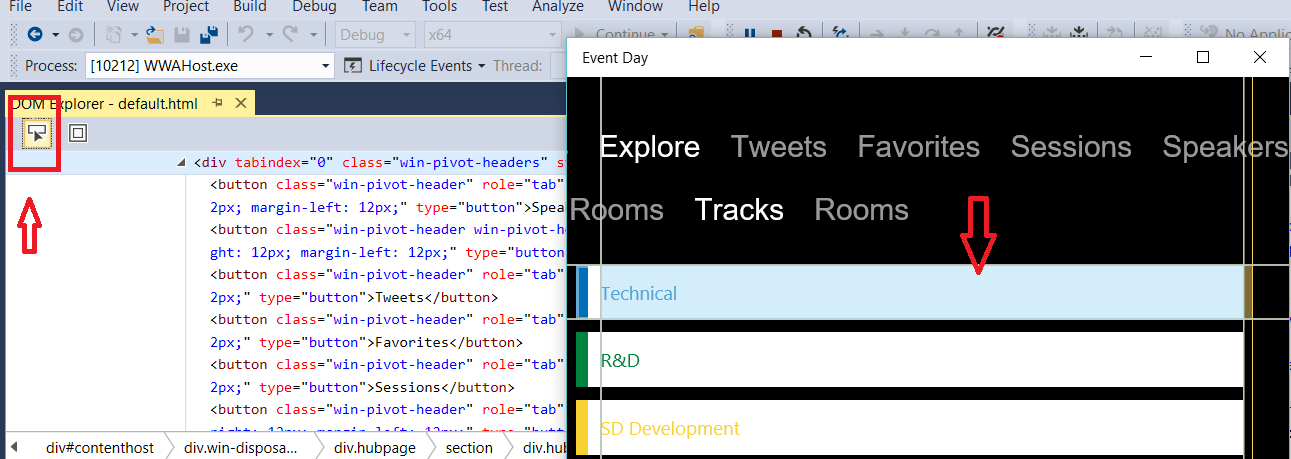
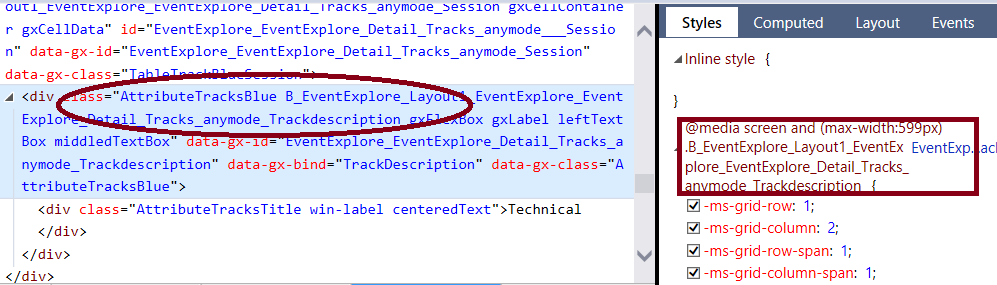
3. You can run an emulator through the Local Machine combo box,