This document explains how to center an element vertically and responsively by showing you an example.
Consider a Responsive Web Applications where the login window has to be centered on the web page. By setting an element’s width, height and margins in viewport units, you can center it easily.
In this example, the login Web Panel's Main Responsive Table has the Class property set to "TableCenter", which is a class defined in the Theme.
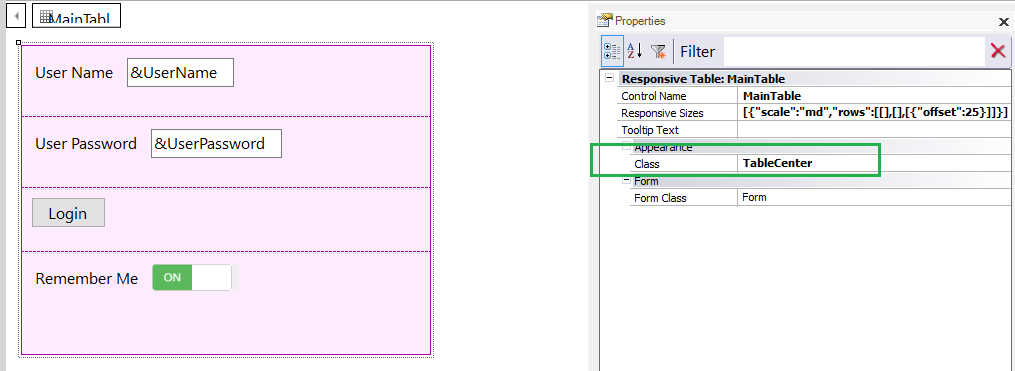
The "TableCenter" class has the following properties:
width: 60vw;
height: 60vh;
margin: 20vh auto;
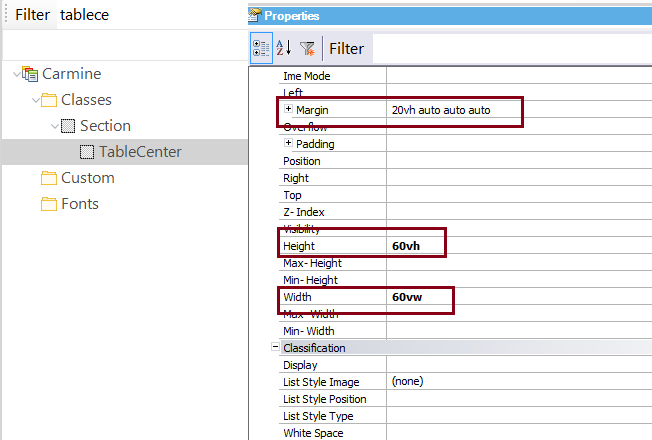
At runtime it looks as follows:
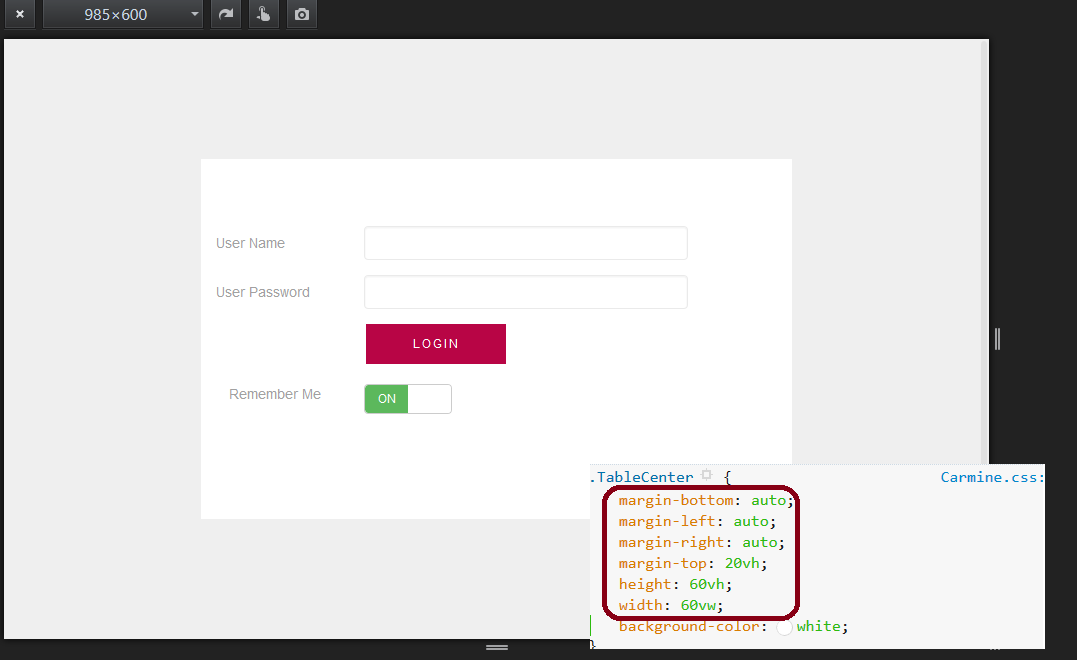
Running on a phone, it looks like this:
