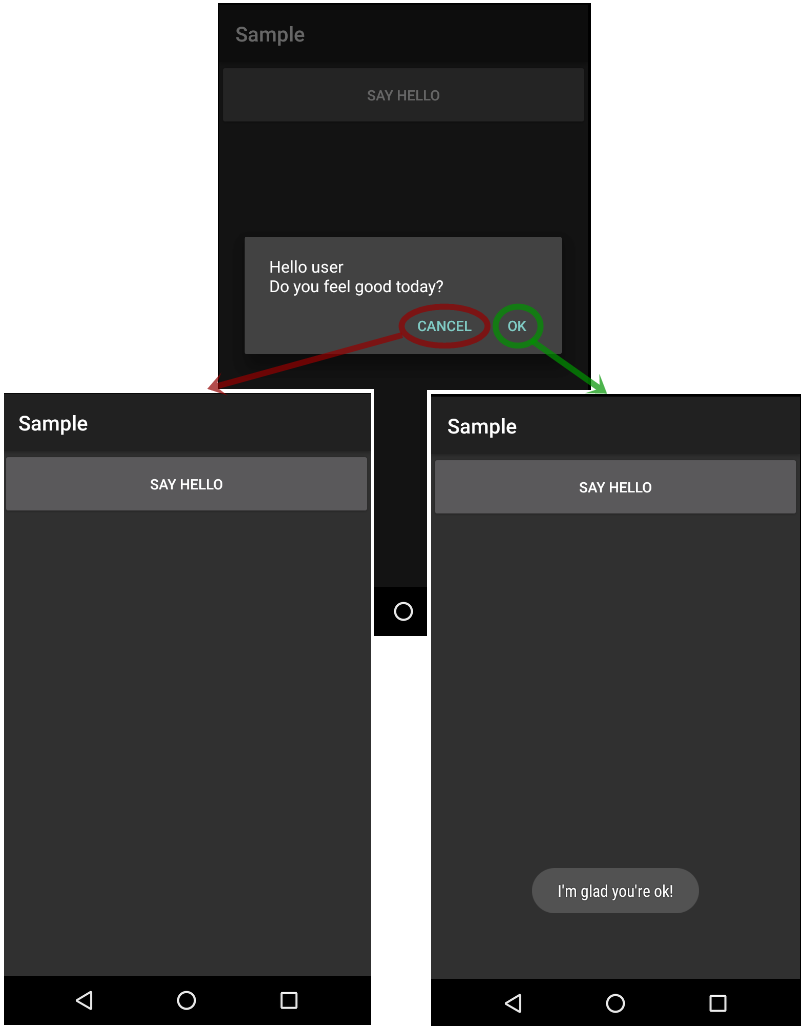Displays a message that allows capturing end user confirmation.
Confirm(Message)
Where:
Message
The message to be displayed. It can be constant or stored in a variable. It is possible to add newlines in the string.
Type Returned:
Boolean
Note: It indicates if the end-user has confirmed or not. Its value can not be captured. In case the end-user cancels the operation, the composite block is aborted (It does not continue with the next line of execution). If your want to capture its value, you must use
Interop Confirm method.
Objects: Panel, Work With
Generators: Apple, Android, Angular
Event 'Say hello'
Composite
&Message = "Hello user" + Newline() + "Do you feel good today?"
Confirm(&Message)
Msg("I'm glad you're ok!",nowait)
EndComposite
Endevent
In case the end-user presses the "ok" button, it will display the message. Otherwise, no message will be displayed.