From the KB Explorer you can create new folders, modules, or objects, view their history, view their references, etc.
It has several nodes in which Domains, Tables, Documentation, Modules, etc., are sorted.
You can access a certain object by double-clicking on it or by typing its name in the "Open" cell (for example if there are a lot of objects inside folders and/or modules).
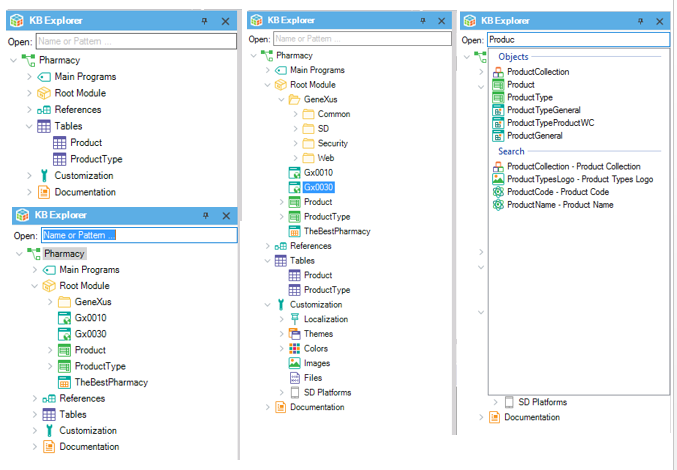
It is possible to drag/drop and cut/paste objects simply by right-clicking on them. This makes it possible to move several objects at the same time when the objects are saved in different folders.