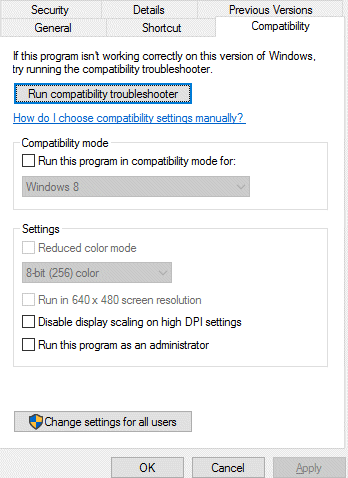This article summarizes GeneXus IDE issues and possible solutions.
In some cases when using the IDE in high resolution monitor the screen could be displayed wrongly as detailed on the following screen:
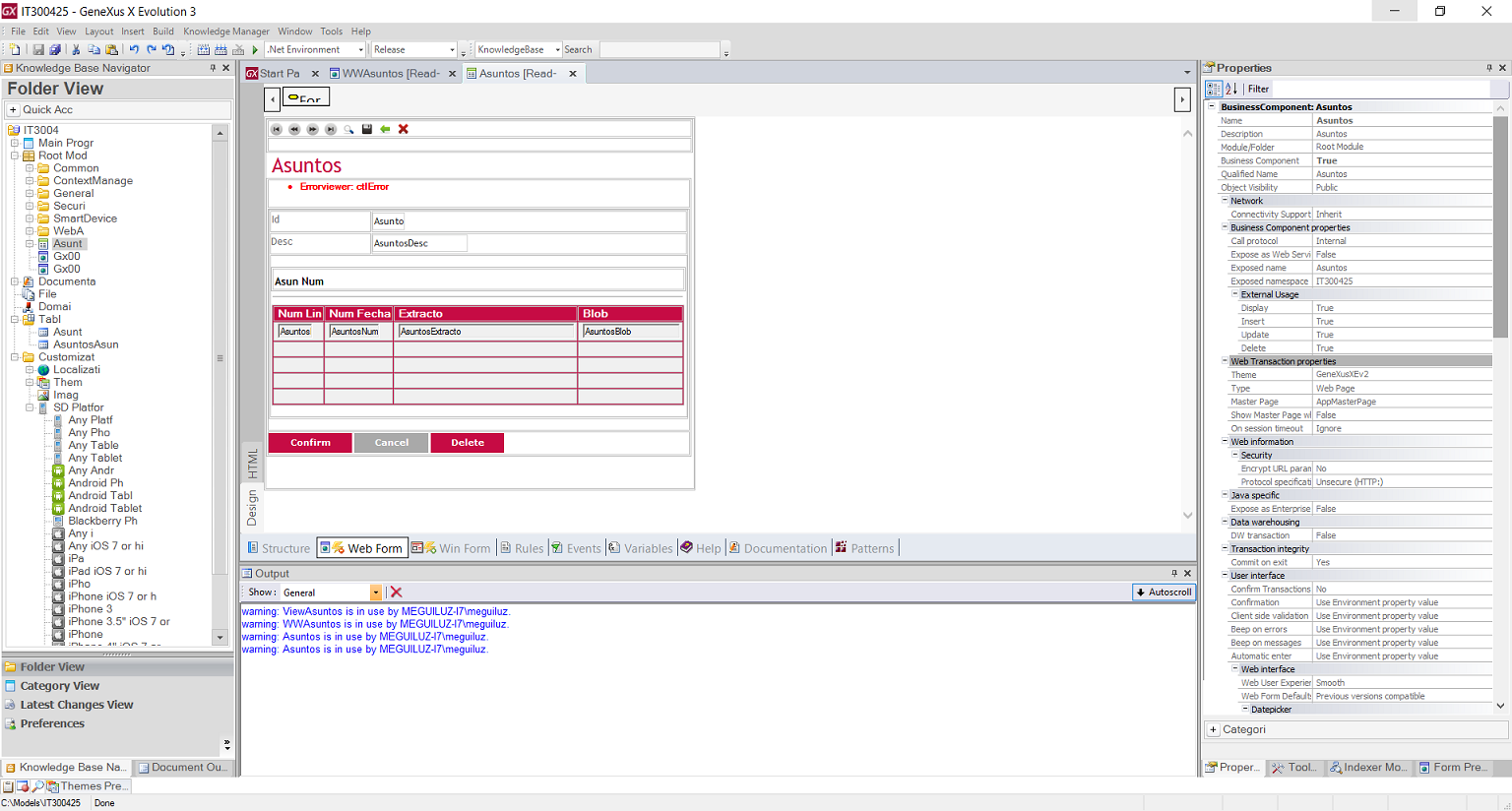
Different texts and other items may be not displayed correctly; too large or too small on your desktop; you may be having problems with display scaling. Display scaling effects the way content and controls in apps appear on the screen.
Follow the following links to solve the use; use the following configuration
Spanish: Deshabilitar el ajuste de escala de la pantalla si se usa la configuración elevada de ppp.
English: Program does not display properly when large scale font settings are selected.