Orientation Property it's a QueryViewer control and a Query object property. It's only available when the Type property in QueryViewer control has the Card value assigned and allows displaying each query indicator side by side or one above the other.
Note: this property works only when there's more than one indicator defined in the query's structure.
| Horizontal |
Indicators are displayed side by side. This is the default value. |
| Vertical |
Indicators are displayed one above the other. |
When a Query object has more than one indicator defined in the structure, sometimes it's useful to show them horizontally or vertically. This can be accomplished by choosing the corresponding value of the Orientation property:
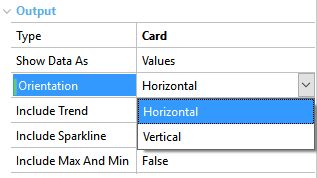
If the chosen value it's Horizontal, the query will be displayed as shown in the following image:
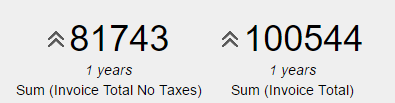
In the other hand, if the value is Vertical, it will be displayed as the following image:
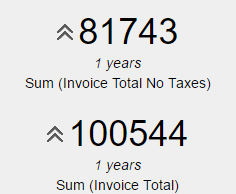
This property's available as of GeneXus 15 Upgrade 2