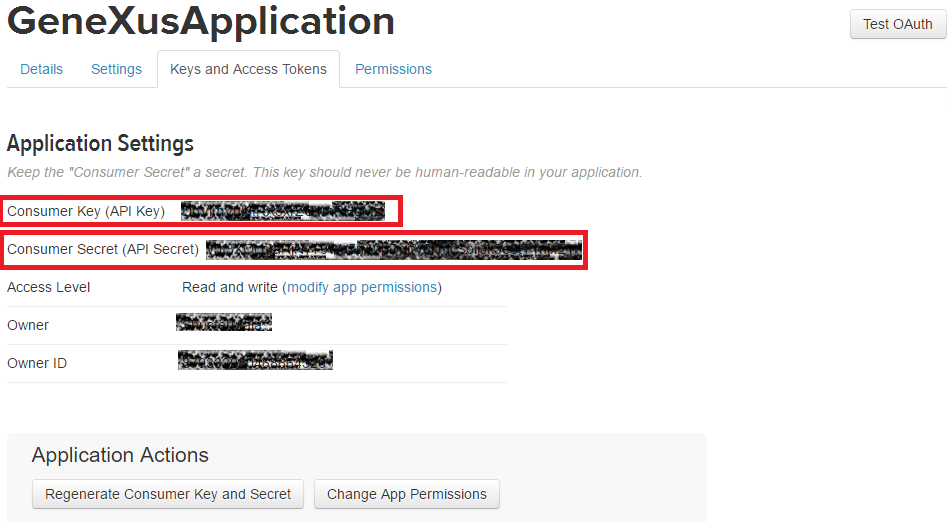The purpose of this article is to explain the necessary steps to associate your application with Twitter by the Consumer Key and Consumer Secret certificates.
Go to Twitter Developer website and sign in. If you do not have an account, create it first.
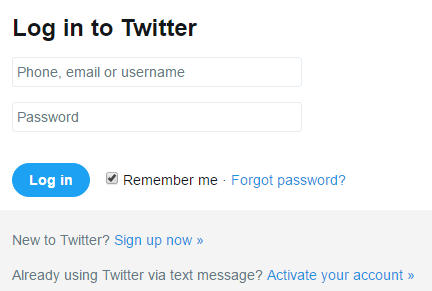
Look for the Create New App button and click on it.
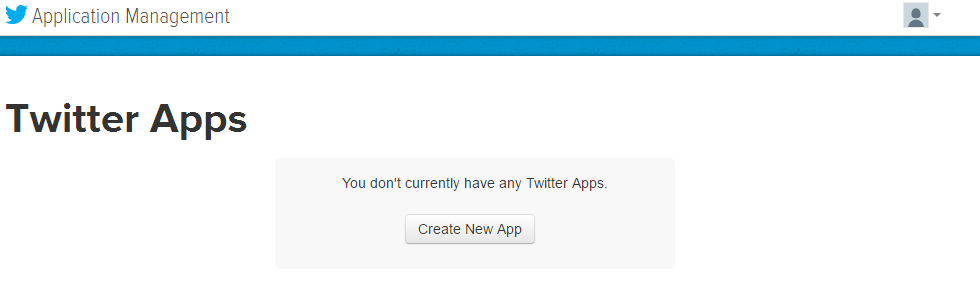
Then, give your application details
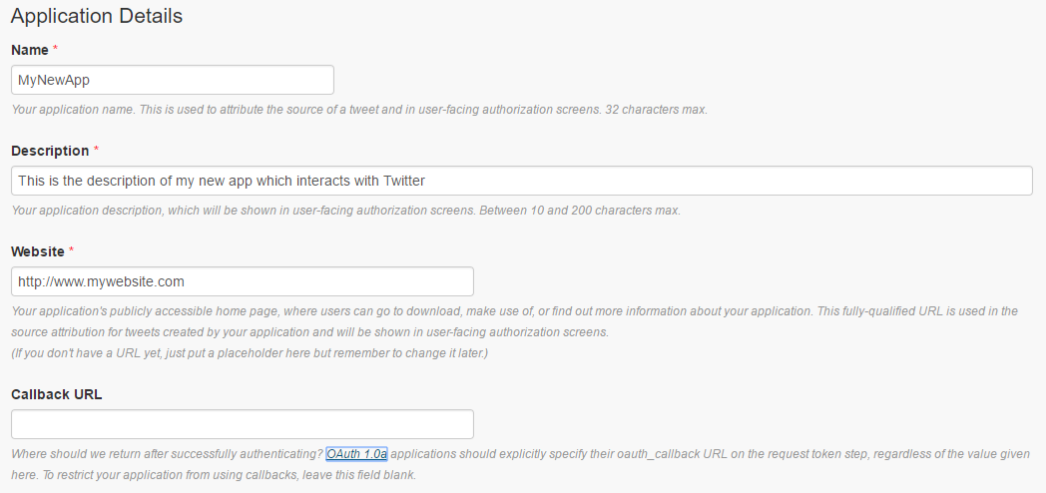
Finally, confirm the agreements and click on Create your Twitter application button.
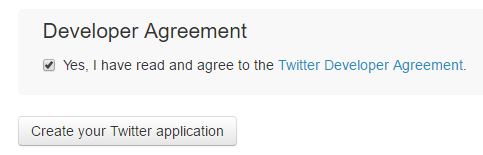 .
.
Twitter should confirm that your application was successfully created.
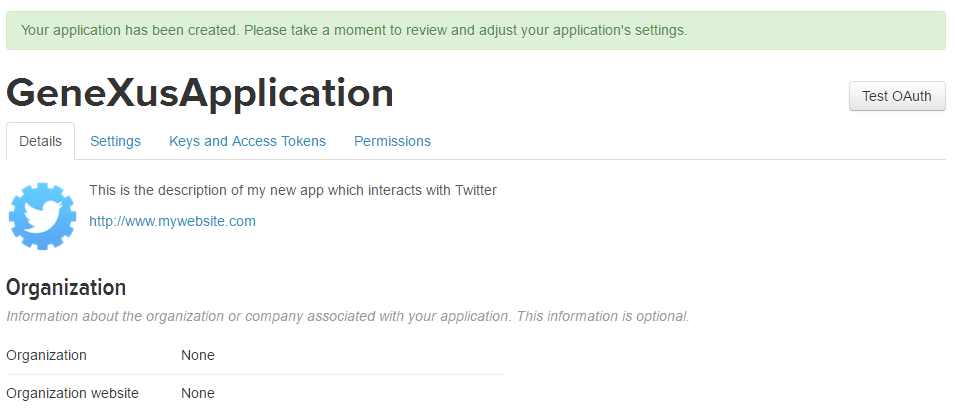
Go to the Key and Access Tokens tab, and you'll find the Consumer Key and Consumer Secret codes.