Protection changes have been made. This article is important for all those users that already have licenses corresponding to GeneXus Server 15.
In other words, all GeneXus Server 15 users who want to update theirs Instance of GeneXus Server up to Upgrade 8 (or a higher upgrade of GeneXus Server 15) will have to upgrade their licenses.
Open GeneXus Server console and go to LICENSE, click on Upgrade License
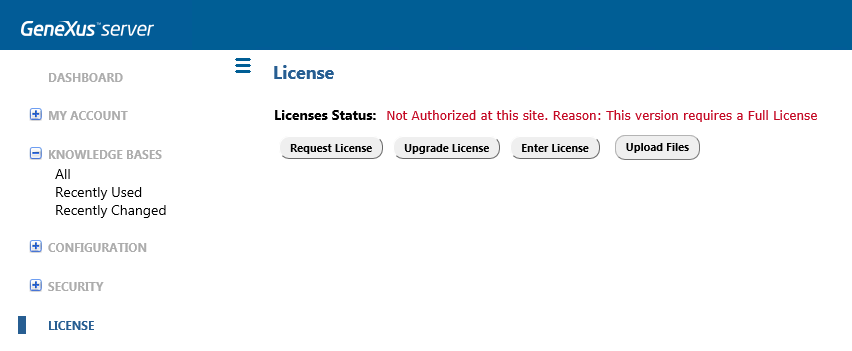
Then a dialog is displayed to entered your credentials
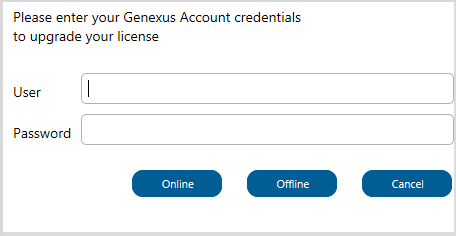
After entering your credentials you can choose between this two options:
- Online: Click online button to make an online upgrade an automatic upgrade.
- Offline: Click offline button and a gxa file will be download, next step is to send an email to keys@genexus.com attaching the gxa file and asking for a license upgrade.
{{{category :GeneXus Server 15 Help}}}Category:GeneXus Server License?